How to Install TiviMate on Firestick in 2025 (Full Guide + Comparisons)
Looking to enjoy IPTV on your Firestick using TiviMate? This comprehensive 2025 guide covers everything you need to know, including step-by-step installation instructions, details about TiviMate Premium features, comparisons with other popular IPTV apps, and expert tips to enhance your viewing experience.
Introduction: Why Use TiviMate?
If you’re an IPTV enthusiast using a Firestick, chances are you’ve already come across TiviMate—and it’s easy to see why it’s so popular. This application has established itself as a leading option for streaming live television, thanks to its sleek and user-friendly interface, comprehensive EPG (Electronic Program Guide) support, ability to handle multiple playlists seamlessly, and consistently reliable performance that enhances the overall viewing experience.
To install it on a Firestick, start by enabling the option to allow apps from unknown sources in the settings. Next, use a downloader app to locate and install the TiviMate Premium APK. Once installed, the app offers a simple and intuitive interface, making it easy to organize and watch your IPTV playlists.
Let us guide you step by step through all the essential details you need to understand and master!
📦 What is TiviMate?
TiviMate is a feature-rich IPTV player, but it’s important to note that it is not an IPTV provider. To make use of this application, you’ll need to have your own IPTV subscription, such as one from a service like StreamQ, or a similar provider. The app offers broad compatibility, supporting M3U playlists, Xtream Codes, and several other formats, making it a versatile choice for accessing your subscription content.
Core features:
- EPG (Electronic Program Guide)
- Catch-up & time-shift (premium)
- Multi-playlist support
- Favorite channels
- Modern interface
🎯 TiviMate is an excellent choice for cord-cutters seeking a dependable, feature-rich, and visually appealing IPTV experience that stands out from the rest.
📲 How to Install TiviMate on Firestick (Step-by-Step)
Since TiviMate is not officially listed in the Amazon Appstore, users are required to sideload the application onto their devices. This process involves manually installing the app using third-party methods, as it cannot be directly downloaded from the store.
🔓 Step 1: Enable Apps from Unknown Sources
- Go to Settings > My Fire TV
- Select Developer Options
- Enable Apps from Unknown Sources
🔽 Step 2: Install Downloader App
- Search for Downloader in the Amazon App Store
- Install it and open it
🌐 Step 3: Download TiviMate APK
- In Downloader’s URL field, type:
https://tivimate.org/latest.apk(double-check for updates) - Download and install the APK
✅ Step 4: Open TiviMate & Setup
- Launch the app
- Enter your IPTV provider’s M3U link or Xtream login (like from StreamQ)
- Let the app fetch channel list and EPG
That’s it—you’re ready to stream!
Here’s a step-by-step guide how to install Tivimate on Firestick via images:
Step 1: Find and select the “Settings” option on your Firestick device.
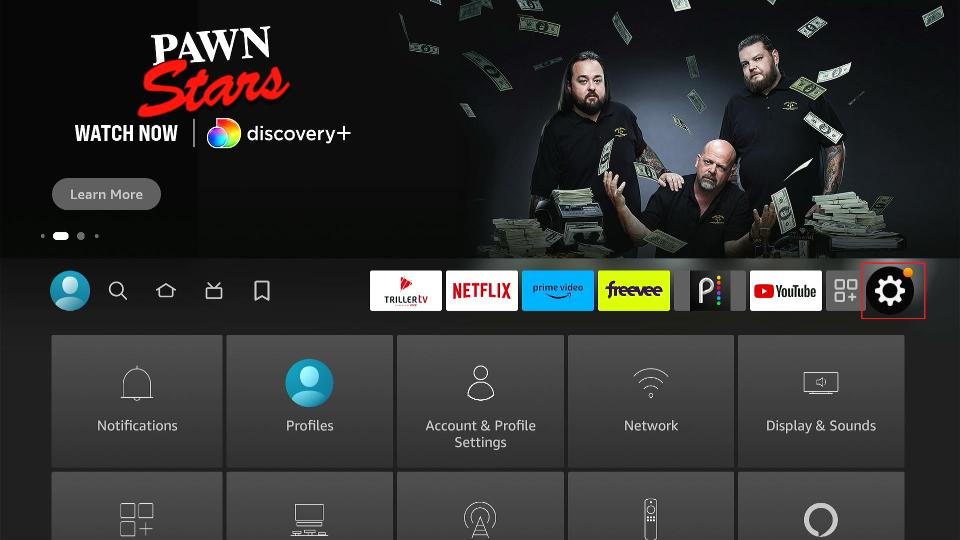
Step 2: Open “My Fire TV“
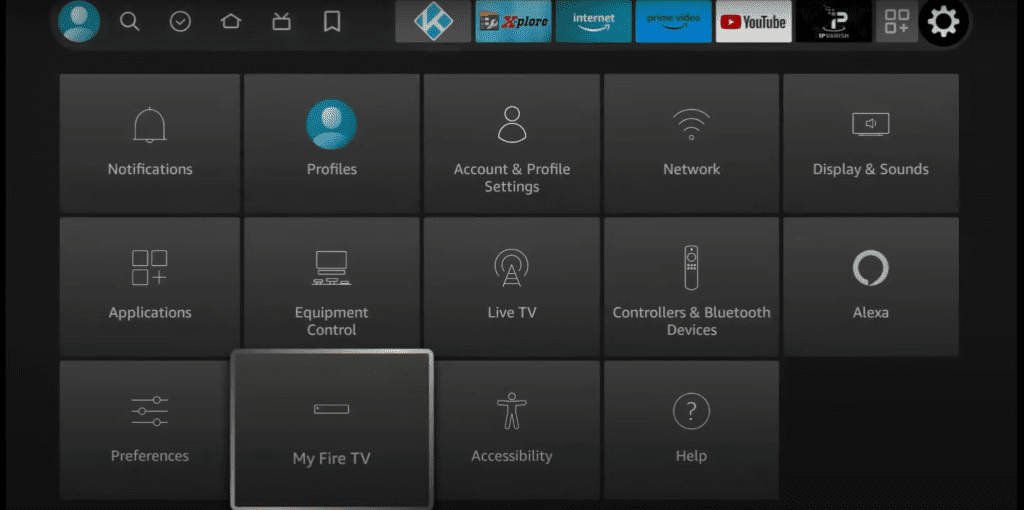
Step 3: Locate and select Developer Options
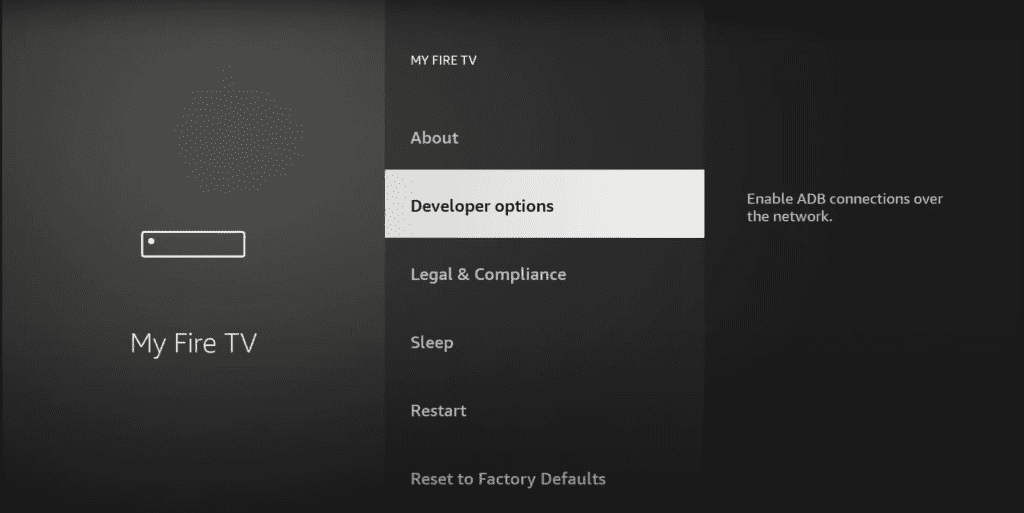
Step 4: Click on “Install unknown apps” to enable installation for unknown sources.
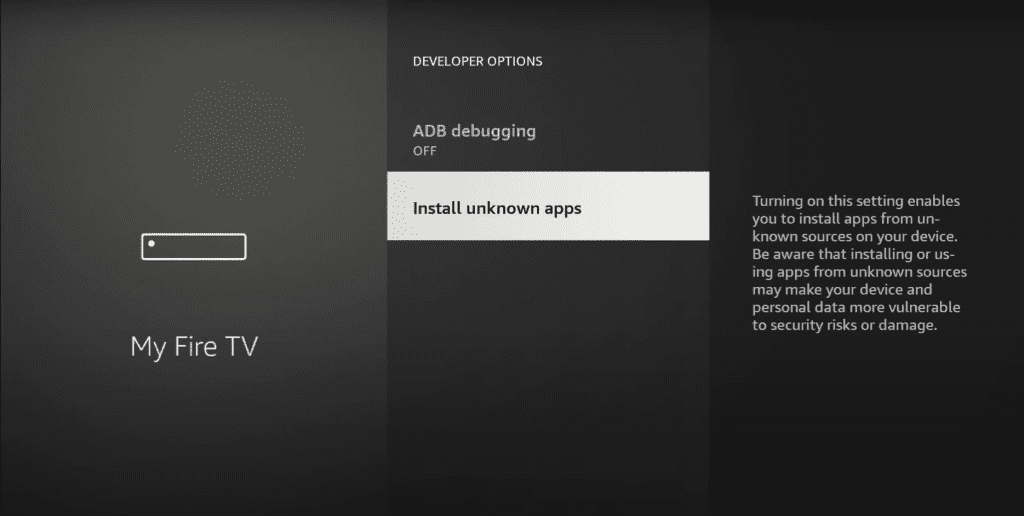
Step 5: Using your remote, navigate back to the main menu, find the App Store, and select it.

Step 6: Locate the Search icon and type “Downloader“.
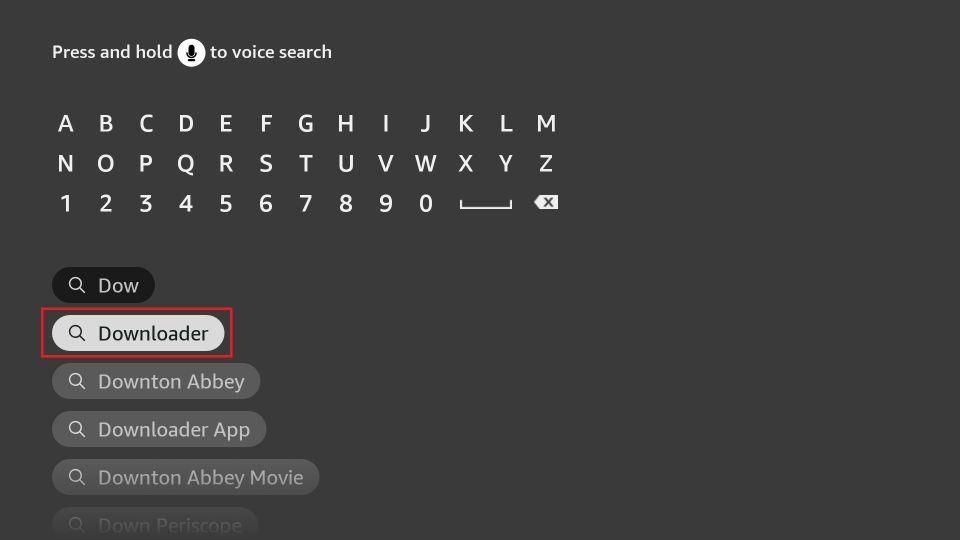
Step 7: Find the app that matches the image below and proceed with the installation.
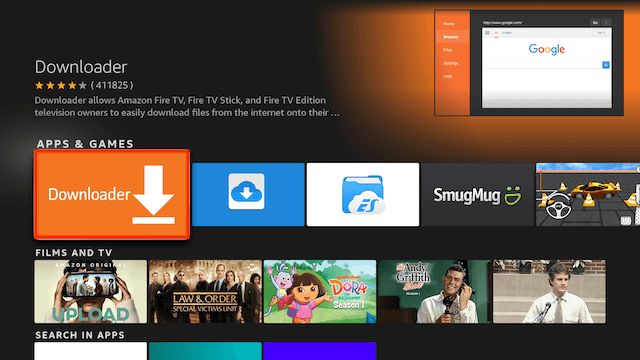
Step 8: Launch the Downloader app and enter the URL https://tivimate.org/latest.apk. After entering the link or code, click “GO.”.
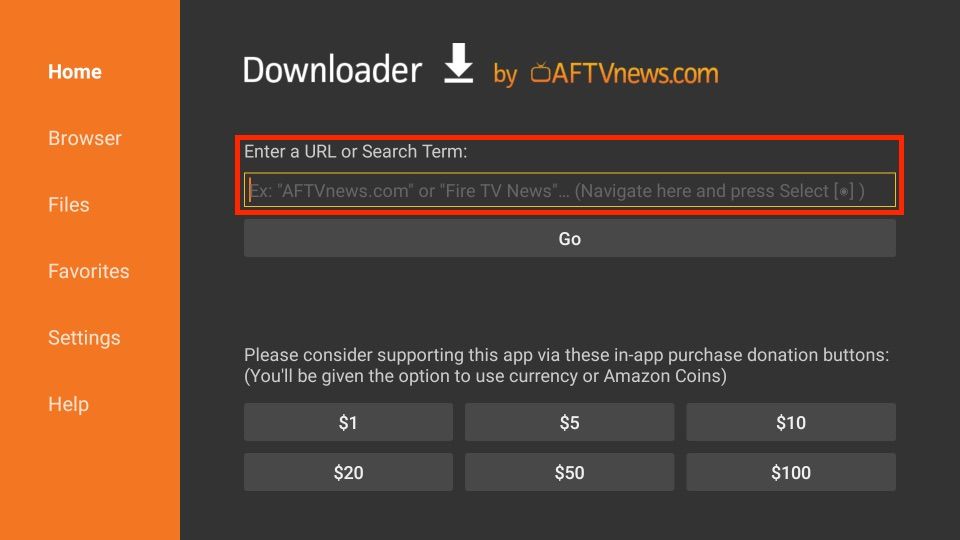
Step 9: After clicking “GO,” a notification box will appear confirming that the file download has begin.
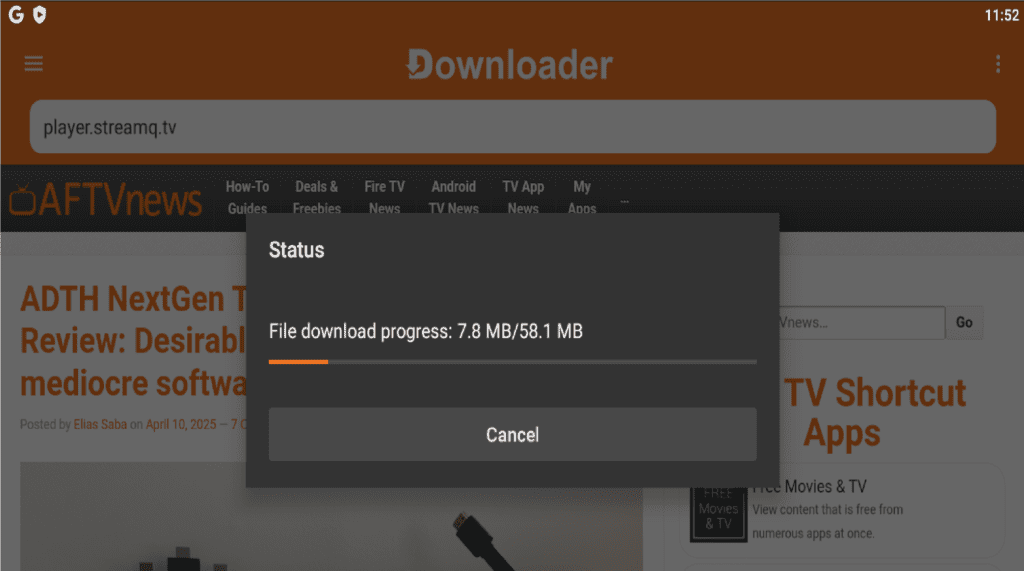
Step 10: Tivimate will prompt you with the options “Cancel” or “Install.” Select “Install.”

Step 11: Once the app is installed, click “Open”.
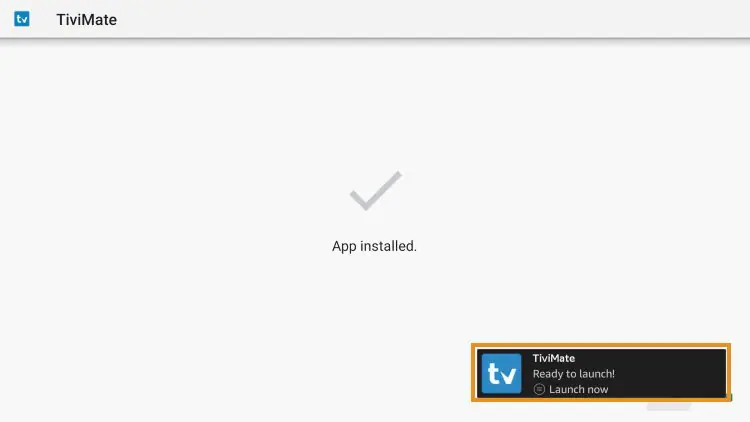
Step 12: When you open the app, you will see a button labeled “Add Playlist.” Click on it.
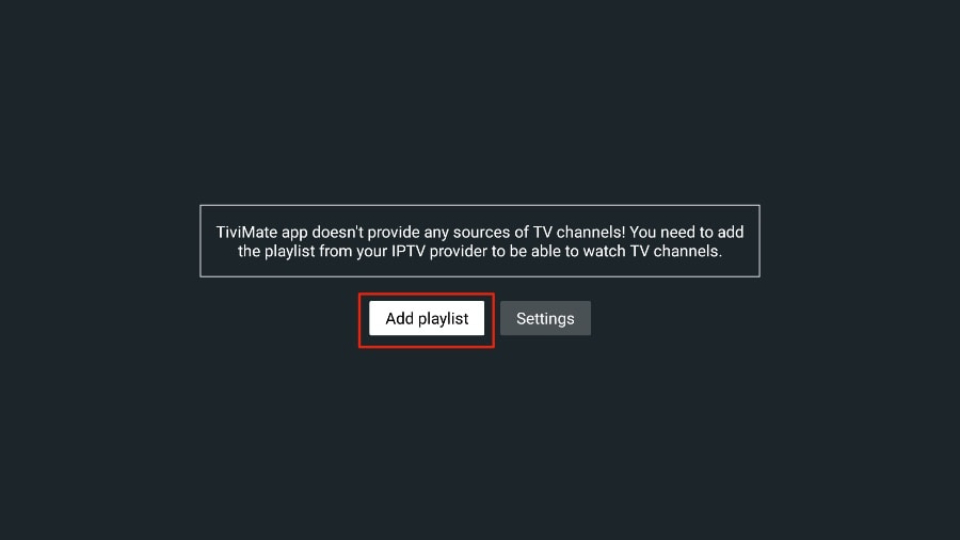
Step 13: Now go to your provider and ask them to send you the M3U playlist. Once you receive the M3U playlist, enter it into TiviMate, and you’ll be ready to watch your favorite channels.
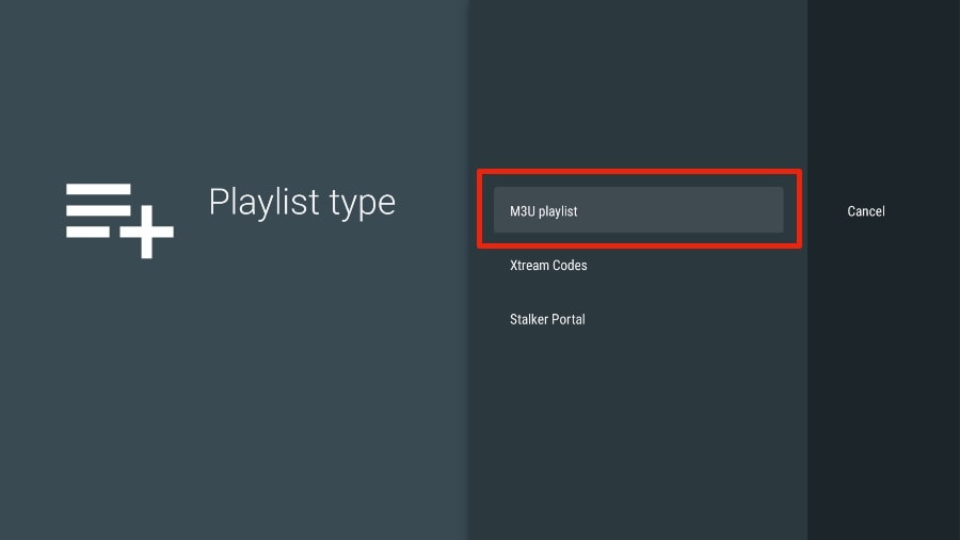
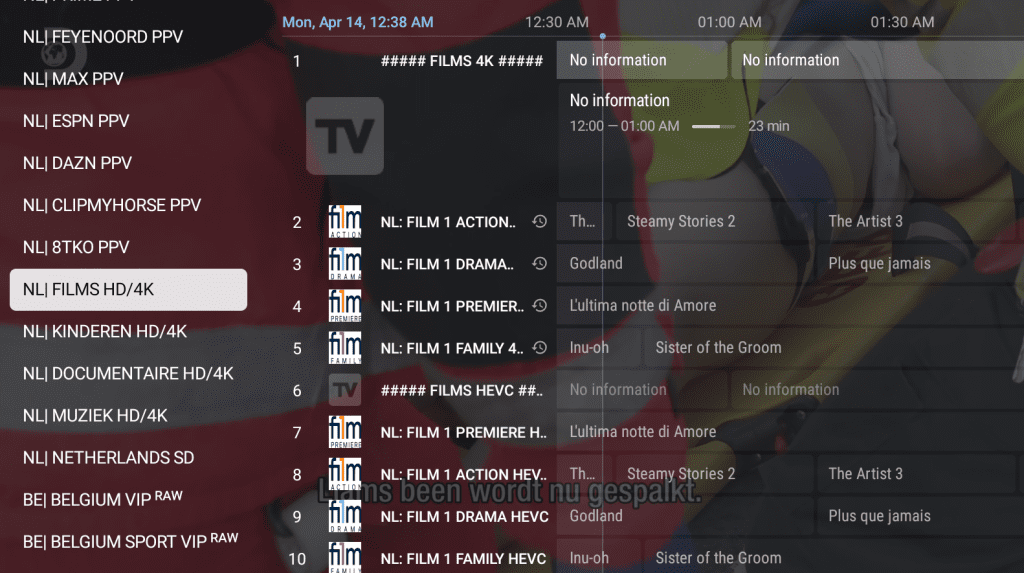
📝 Note: TiviMate is a premium IPTV player. While a free version is available with limited features, most advanced options—such as multiple playlists, recording, and customization—require a TiviMate Premium subscription. You can purchase it through the TiviMate Companion app on the Google Play Store.
💎 TiviMate Premium – Is It Worth It?
TiviMate is free to use, but Premium unlocks powerful features:
| Feature | Free Version | Premium Version |
|---|---|---|
| Multiple Playlists | ❌ | ✅ |
| Catch-Up & TimeShift | ❌ | ✅ |
| Favorites Management | Basic | ✅ Advanced |
| Backup & Restore | ❌ | ✅ |
| Cost | Free | $10/year (or lifetime $30) |
🧠 Verdict: For those who rely on IPTV on a daily basis, TiviMate Premium proves to be an exceptional investment, delivering features and convenience that make it worth every cent.
🔁 TiviMate vs IPTV Smarters vs XCIPTV – Comparison
| Feature | TiviMate | IPTV Smarters | XCIPTV |
| User Interface | 🧼 Clean | 📋 Functional | 🎛️ Customizable |
| Multi-Device Support | ❌ (per device) | ✅ | ✅ |
| EPG Handling | ✅ Smooth | ✅ Okay | ✅ Flexible |
| VOD Section | ❌ None | ✅ Yes | ✅ Yes |
| Best For | Firestick | Cross-platform | Android Boxes |
🔎 TiviMate is an excellent choice for Firestick users who place a higher value on enjoying live TV channels rather than focusing on video-on-demand (VOD) content.
🧩 Integrating StreamQ with TiviMate
StreamQ is a high-quality IPTV service that offers a premium streaming experience, seamlessly integrating with the TiviMate application for optimal performance and user convenience.
Setup Process:
- Get your login details (M3U URL or Xtream code) from StreamQ.com
- Open TiviMate > Add Playlist > Choose login method
- Import and organize your channel list
🔐 Combining StreamQ with TiviMate unlocks access to an extensive selection of thousands of high-definition channels, delivering a seamless and high-quality viewing experience for all your entertainment needs.
🛠️ Pro Tips for Better TiviMate Performance
- 📶 Use 5GHz Wi-Fi or Ethernet for stable streaming
- 🔄 Restart Firestick weekly to clear cache
- 🎨 Customize layout (channel logos, grid view, themes)
- ⏳ Sync EPG correctly based on your timezone
- 📥 Backup your settings with Premium
💬 Real User Reviews (2025)
"TiviMate combined with StreamQ is the ultimate setup I rely on for my Firestick. The interface is incredibly sleek, intuitive, and easy to navigate, making it a top-notch experience every time." – Reddit user"I switched from Smarters to TiviMate Premium last year, and I’m never going back." – Facebook IPTV group"The setup is a bit techy, but once it’s done—it’s PERFECT for live sports." – YouTube reviewer🧠 Advanced Features You Should Try
- Auto-start TiviMate when Firestick boots
- Use a Bluetooth remote or mini keyboard
- Explore channel groups and rearrange them
- Enable subtitles manually for supported streams
🔒 Should You Use a VPN with TiviMate?
Absolutely—this becomes particularly important if your IPTV provider recommends it or if you’re encountering restrictions due to geographic limitations. Reliable VPNs to consider include:
- Surfshark
- NordVPN
- ExpressVPN
A VPN stands for enhanced privacy, improved connection stability, and reduced internet service provider (ISP) throttling, ensuring a more secure and seamless online experience.
🧠 Final Thoughts
TiviMate is widely regarded as one of the top IPTV players for Firestick in 2025. It offers an impressive combination of user-friendly simplicity, lightning-fast performance, and extensive customization options, making it stand out from most competitors in the market.
Pair it with a reputable and reliable IPTV provider such as StreamQ, and you’ll unlock an exceptional, world-class streaming experience that brings entertainment to your fingertips like never before.
Whether you’re immersing yourself in hours of sports action, catching up on the latest breaking news, or exploring a variety of international television channels—TiviMate Premium is the ultimate enhancement that every Firestick user should experience.
❓ Frequently Asked Questions (FAQ)
Q1: Is TiviMate free to use?
Yes, but Premium unlocks key features.
Q2: Does TiviMate come with channels?
No—you need an IPTV subscription (like from StreamQ).
Q3: Can I install it without a computer?
Yes, using Downloader on Firestick is fully mobile.
Q4: Is it better than IPTV Smarters?
For Firestick—yes. But Smarters is better for cross-device use.
Q5: Can I watch VOD with TiviMate?
Not directly. Use a provider that integrates VOD separately.
🙏 Thank you so much for taking the time to read this—here’s to an incredible IPTV experience with TiviMate! We hope you enjoy all the amazing features it has to offer and make the most out of your streaming journey!



