Are you looking for a guide on how to jailbreak FireStick? You can check out this post and follow the instructions below to jailbreak your FireStick.
If you like to watch films, TV shows and other forms of media for entertainment in your free time, you may be using a device like FireStick. FireStick is one of the popular streaming devices and users can enjoy a variety of types of media on this device. In order to access some special features, you may be wanting to install certain apps, which may not be possible without jailbreaking the FireStick. So, how do you jailbreak FireStick? This is the topic that we will discuss on this post.
What Does Jailbreaking a FireStick Do for You?
With a FireStick, users can get access to a vast amount of channels and be able to watch many movies, TV shows and documentaries, along with listening to music and browsing photos. So a FireStick can offer a wide variety of functions. However, some users may want extra features and this may require jailbreaking the device.
Without jailbreaking FireStick, you can only install apps from the Amazon App Store. But some apps may not be available there. To go around this issue, you can jailbreak FireStick by following some simple steps. Then sideloading is made available on the device and the device is jailbroken. This way, apps that are not on the Amazon App Store can be installed on the device, too.
How to Jailbreak FireStick Step-by-Step
When it comes to jailbreaking many other devices, the process may be more complicated compared to a FireStick. But for a FireStick, all that it takes is simply play around with some of the settings. Below you’re going to find instructions to jailbreak FireStick, along with installing the Downloader application, which is a popular way to install apps on a jailbroken FireStick.
Before we get to choosing the appropriate settings for jailbreaking FireStick, let’s start by downloading Downloader. For this, begin by carrying out a search for Downloader on the device. Pick the application on the results screen.
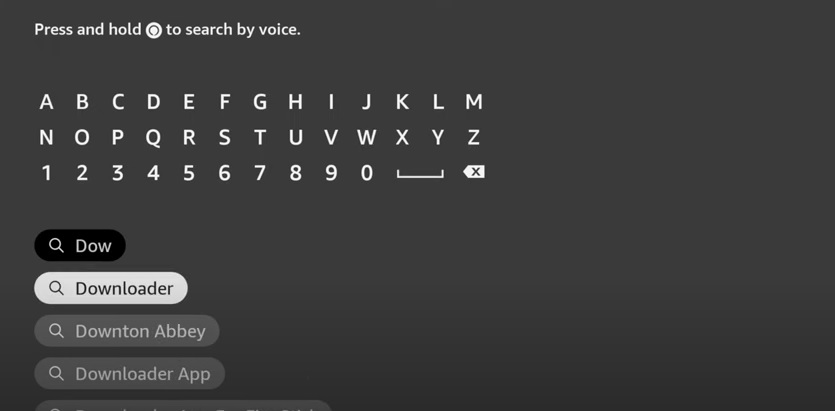
Then you’ll go to the page where you can download and install the application. Once you’re certain that this is the right application, click Download.
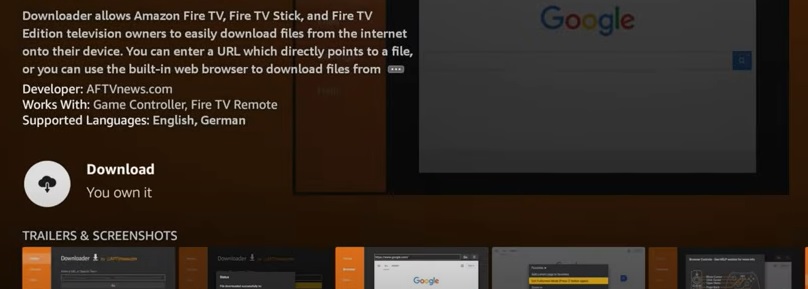
Wait for a while for the device to download the application. After downloading, the device will automatically begin to install Downloader. When the installation is completed, you can go to the next step.
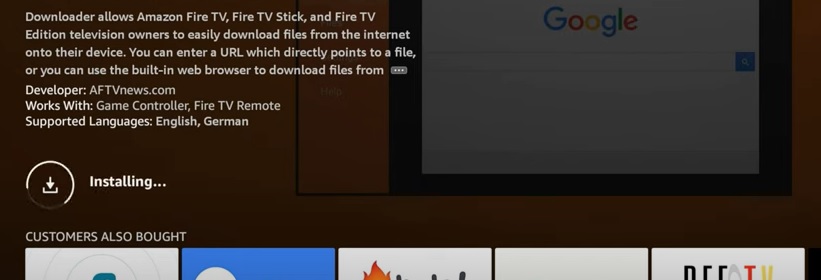
The next part of jailbreaking FireStick is choosing the settings. For this, first go back to the home screen of FireStick. Then, here you’re going to need to find My Fire TV and click on it.

When you click on My Fire TV, you’ll be taken to another section. Here you can find Developer options. Click on Developer options to continue.
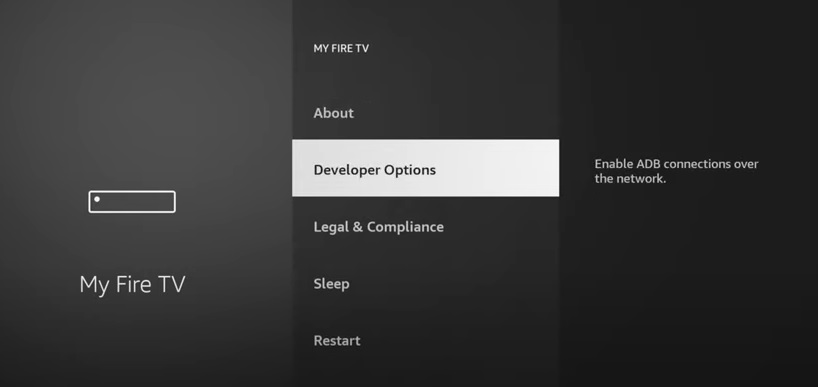
In the Developer options section, there is an option for installing unknown apps. Find this setting and click on it.
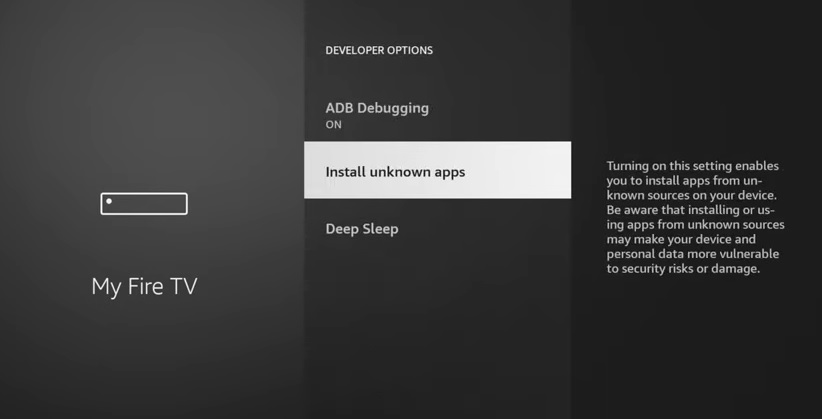
Here you will find many applications and for our purposes, you’re going to need to find the Downloader app. Find the Downloader app and if its setting is off, toggle it to on. Now the device is jailbroken and you can sideload applications on your FireStick using the Downloader app.
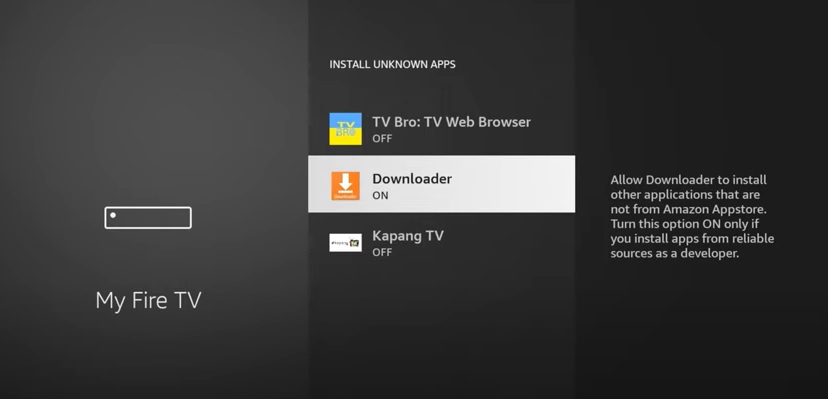
What Can You Watch on a Jailbroken FireStick?
Even without jailbreaking a FireStick, you can watch a variety of media on this device. After jailbreaking the device, you can get access to many apps you wouldn’t be able to install otherwise. Depending on what these apps can offer, you can watch even more media on the device. These may include TV shows and movies, along with sports games, news, documentaries and so on… But remember to stay away from copyrighted content in order to avoid potential legal problems.
Do You Need a VPN on a Jailbroken FireStick?
As we just stated you should remember to stay away from copyrighted content while watching jailbroken FireStick. Because with some of the apps that you can install, it can be possible to access such content. Since it may cause potential legal issues, you should avoid watching copyrighted content on jailbroken FireStick.
Also, it can be a smart idea to use a VPN when you jailbreak FireStick. Because with the use of a VPN, online activity on FireStick can be encrypted and hidden. This way, the risk of facing legal issues due to consuming copyrighted content can be lowered. However, when it comes to legality of such practices and the level of protection that they can offer, we can’t give any guarantee.
How to Use a Jailbroken FireStick Safely
Regarding using a jailbroken FireStick, you may be wondering whether it is safe or not. About the safety and legality of using jailbroken FireStick, we can’t give any guarantees. But a way to lower the risk of installing malware while setting up applications on a jailbroken FireStick can be using official sources for your installation files. In case you use files that are not official, it can be more likely to set up some kind of a malware on your system, which can impact the safety of using the device.
What are the Best Apps for a Jailbroken FireStick?
If you want to install apps that are not on Amazon App Store to your FireStick, you may be planning to jailbreak your device. Jailbreaking a FireStick can be done quite easily and quickly. After jailbreaking it, you can install a variety of applications on it. Some of the popular apps for a jailbroken FireStick include options such as Downloader, Kodi and BeeTV. Also, some other apps like Tea TV and Cinema HD APK are quite popular, too. In addition, you may use a VPN app like ExpressVPN or many other choices.
How to Jailbreak FireStick: The Bottom Line
While a FireStick can offer access to lots of TV shows, movies and more for entertainment, you may be after more… For installing apps on your FireStick that are not on Amazon App Store, you can jailbreak the device. Using the instructions in this post, you can do this easily.
Click here for more guides on TVFriendo!





