What is IPTV? How It Works, Top Boxes, and Setup Guide for 2025
Discover what IPTV is, how to properly set it up step-by-step, what exactly an IPTV box does to enhance your viewing experience, the important role of EPG in organizing your channels, and explore the best IPTV players available for seamless and high-quality streaming in 2025.
What is IPTV?
IPTV (Internet Protocol Television) is an innovative method of streaming television content through the internet rather than relying on traditional broadcasting formats such as satellite or cable TV. This technology enables viewers to access a wide range of entertainment options, including live television broadcasts, on-demand video libraries, sports events, and a variety of international channels, all with great convenience and flexibility.
Instead of simply tuning into a fixed broadcast schedule, IPTV provides you with complete control over what content you want to watch and the flexibility to decide exactly when you want to watch it. This means you can easily enjoy a live football match happening in the UK or switch to an intriguing documentary from Japan, all at your convenience and without being tied to traditional broadcasting times.
📦 What is an IPTV Box?
An IPTV box is a specialized hardware device designed to connect your television directly to the internet, allowing you to access and stream IPTV content seamlessly. Essentially, it functions as a sophisticated decoder that translates online streaming channels into a format that your TV can display, making it easy to watch internet-based television programming.
Popular IPTV boxes include:
- Amazon Firestick
- MAG Box
- Formuler Z10
- Android TV boxes
Tip: Most modern Smart TVs typically do not require an additional IPTV box if they are compatible with popular IPTV applications such as TiviMate or IPTV Smarters. These apps allow you to stream IPTV channels directly on your Smart TV, providing a convenient and streamlined viewing experience without the need for extra hardware.
📺 What is EPG on IPTV?
EPG stands for Electronic Program Guide. It’s a digital version of a TV guide that shows you:
- What’s currently playing
- What’s up next
- The full schedule for multiple days
It’s incredibly helpful for IPTV users, allowing them to:
- Quickly scan programs
- Set reminders
- Enjoy a familiar channel-browsing experience
📆 A reliable IPTV service such as StreamQ offers a comprehensive and detailed EPG (Electronic Program Guide) that includes precise and accurate time zone synchronization, ensuring you never miss your favorite shows or live events regardless of your location.
🎮 What is the Best IPTV Player in 2025?
There are many IPTV apps to choose from, but here are the top picks:
| Player | Platforms Supported | Best For |
|---|---|---|
| TiviMate | Android, Firestick | Live TV & EPG fans |
| IPTV Smarters Pro | Android, iOS, PC, Firestick | Cross-platform usage |
| XCIPTV | Android | Advanced features & VPN-friendly |
| Flix IPTV | Smart TVs | Great UI for big screens |
| Perfect Player | Android | Lightweight and fast |
🔥 For Firestick users, TiviMate Premium remains the top recommendation.
🛠️ How to Set Up IPTV (Step-by-Step)
🔹 Step 1: Get an IPTV Subscription
You’ll need a provider like StreamQ that gives you an M3U link or Xtream Codes login.
🔹 Step 2: Install an IPTV Player
- On Firestick: Use Downloader to sideload TiviMate or Smarters
- On Android: Install directly via Google Play Store
- On Smart TVs: Use Flix IPTV or check LG/Samsung App Store
🔹 Step 3: Add Your IPTV Playlist
- Open your IPTV player
- Choose either M3U playlist or Xtream Codes API
- Paste your credentials (usually emailed to you)
🔹 Step 4: Start Watching!
- Browse through channels using the EPG
- Click and stream in Full HD or 4K (depending on provider)
🧠 VPN Recommended: To enhance your online privacy and security while also accessing geo-restricted content from different regions, it is highly recommended to use reliable VPN services such as NordVPN or Surfshark. These VPNs offer robust encryption, a wide range of server locations, and user-friendly apps, making them excellent choices for protecting your online activities and bypassing regional content restrictions.
Here I will show how to get a trial on StreamQ via images and view their channel lineup.
Step 1: Go to Streamq.com
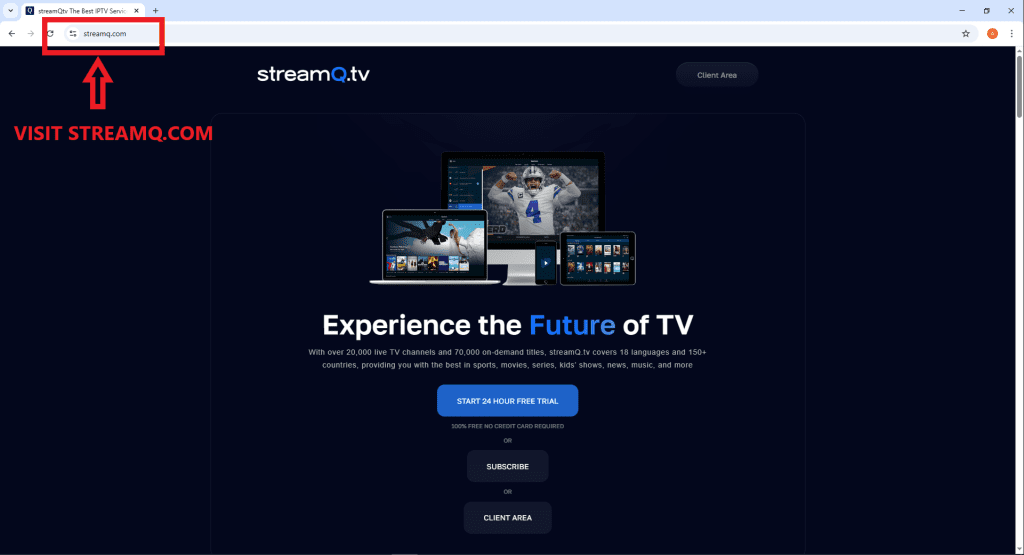
Step 2: Choose a plan (daily, weekly, or monthly)
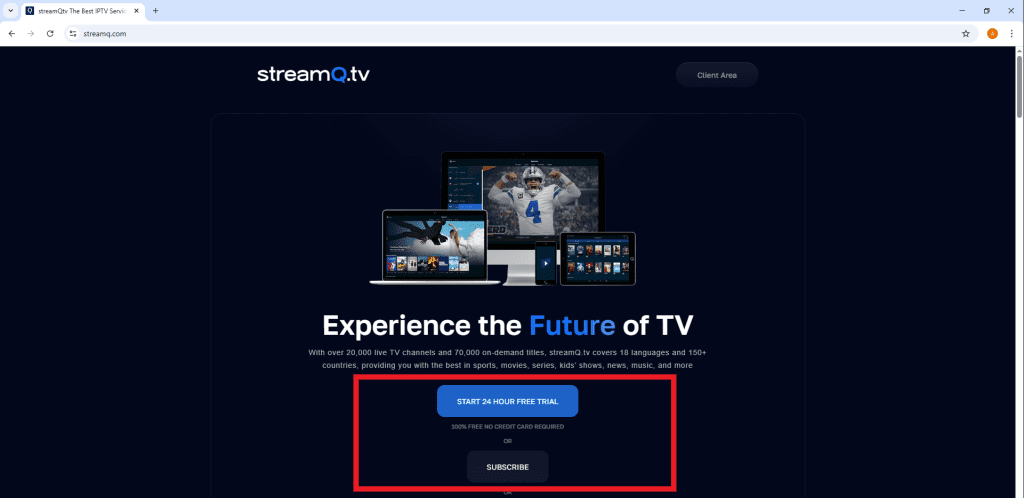
Step 3: Receive your Xtream Codes or M3U playlist via email
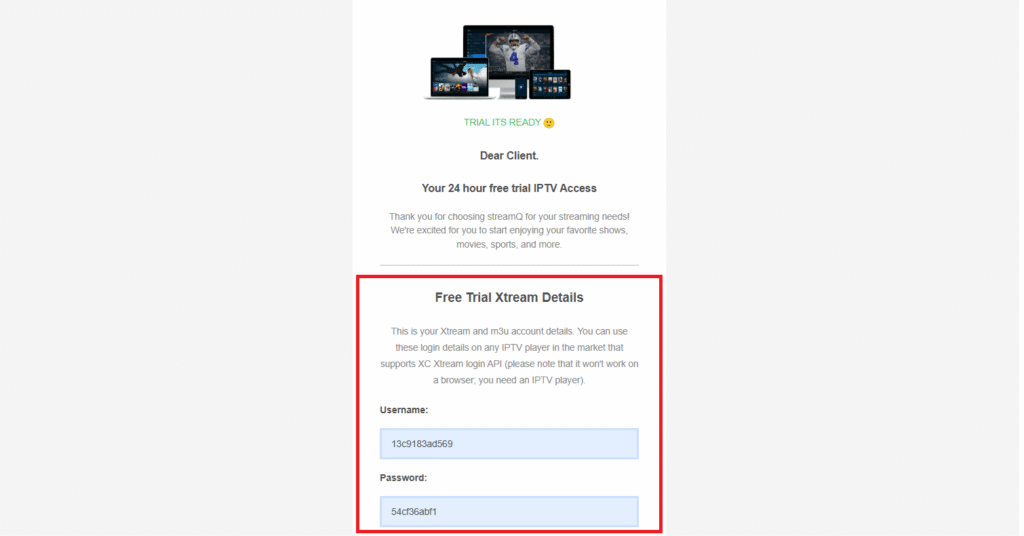
Step 4: Install an IPTV Player

Step 5: On your device, download TiviMate or IPTV Smarters Pro

Step 6: Open the app and enter your StreamQ credentials
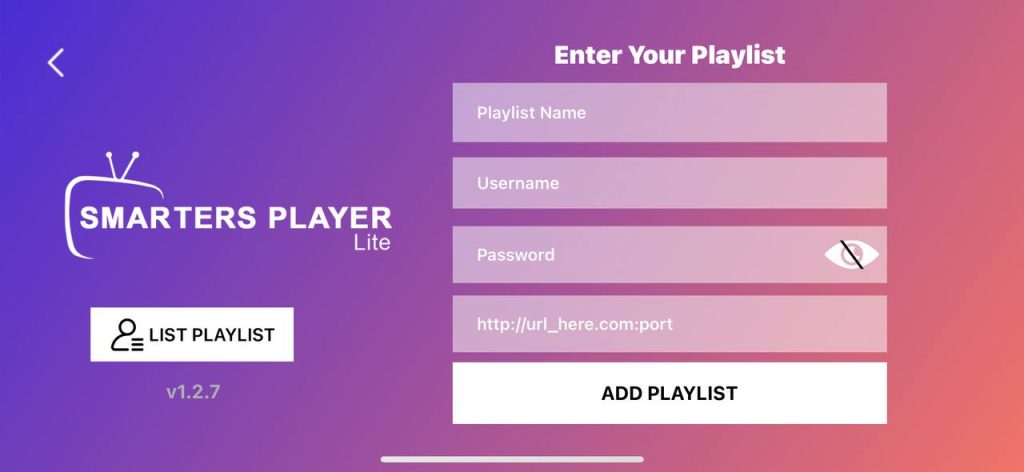
Step 7: After you add the playlist, it will start to load, and you will be able to watch the free trial on StreamQ.

🔁 IPTV vs Traditional Cable – Why Make the Switch?
| Feature | IPTV | Cable TV |
| Cost | 💸 Lower monthly cost | 💰 Expensive contracts |
| Flexibility | ✅ Watch anytime, anywhere | ❌ Location bound |
| Channel Variety | 🌍 Global access | 📶 Local networks only |
| Devices Supported | 🖥️ TV, phone, PC, tablet | 📺 TV only |
| VOD Support | ✅ Included | ❌ Often limited or paid |
🎯 Verdict: IPTV offers you access to a significantly larger variety of content, all at a much more affordable price, allowing you to enjoy your favorite shows and channels exactly on your own schedule and terms.
🧠 Final Thoughts
Whether you’re making the switch from traditional cable television or just discovering IPTV for the very first time, taking the time to understand the fundamental basics can make a huge difference in your overall experience. Grasping these key concepts will help you navigate the world of IPTV with much greater confidence and ease.
From selecting the right IPTV box or app that best suits your needs to carefully setting up your personalized playlist and Electronic Program Guide (EPG), every step plays a crucial role in shaping your overall viewing experience. Ultimately, it all comes down to how flexible and customizable you want your entertainment setup to be, allowing you to tailor it perfectly to your preferences and enjoy seamless access to your favorite content.
With the right set of tools—such as TiviMate or IPTV Smarters—combined with a dependable and reputable provider like StreamQ, you’ll be fully equipped for a modern, reliable, and high-quality entertainment experience that meets all your streaming needs.
❓ FAQ – Frequently Asked Questions
Q1: Is IPTV legal?
It depends on your country and the content source. Always choose verified providers.
Q2: Can I use IPTV on my Smart TV without a box?
Yes, via apps like Flix IPTV or Smart IPTV.
Q3: What’s the difference between M3U and Xtream Codes?
M3U is a link-based playlist; Xtream is a login format with server URL, username, and password.
Q4: Do IPTV players come with channels?
No, they need external subscriptions.
Q5: What happens if EPG doesn’t load?
Check your playlist, time zone settings, or switch IPTV player.
🙏 Thank you so much for taking the time to read this, and I wish you many hours of happy and enjoyable streaming ahead!





