Learn how to install IPTV Smarters Pro on Amazon Firestick step-by-step. 2025 guide with comparisons, setup tips, and the best IPTV services.
🔍 What is IPTV Smarters Pro?
IPTV Smarters Pro is widely recognized as one of the most popular and versatile IPTV player applications available today, extensively used by millions of users to stream a vast array of live TV channels, movies, and series from various sources. While it does not host or provide any content on its own, it functions as a highly efficient and powerful media player designed specifically to work seamlessly with IPTV services that supply M3U playlists or utilize Xtream Codes for content delivery.
It’s known for:
- Sleek interface
- Compatibility with Android, Firestick, iOS, Smart TVs
- Support for EPG, catch-up, subtitles, and external players
For Firestick users, it’s a go-to solution because of its lightweight size and performance.
💡 Why Use IPTV Smarters Pro on Firestick?
- 📺 Stream IPTV on a big screen with remote control support
- 🔐 Add VPNs easily for private streaming
- ⚙️ Compatible with major IPTV providers
- 🎨 Clean interface and customizable layout
If you’re currently using popular streaming services such as StreamQ, Apollo Group TV, or King IPTV, you will find that Smarters Pro integrates and works seamlessly with all of them, providing a smooth and uninterrupted viewing experience.
🔧 How to Install IPTV Smarters Pro on Firestick – Step-by-Step
Since IPTV Smarters is not available for direct download from the Amazon App Store, you will need to use a method called sideloading to install the app on your device. Here’s a detailed step-by-step guide on how to do it:
Step 1: Prepare Firestick for Installation
- Go to Settings > My Fire TV > Developer Options
- Turn ON Apps from Unknown Sources
- Enable ADB Debugging (optional)
Step 2: Install Downloader App
- Go to Search on home screen
- Type Downloader
- Download and open the Downloader app
Step 3: Download IPTV Smarters APK
- In Downloader URL box, enter:
https://www.iptvsmarters.com/smarters.apk - Download will start automatically
Step 4: Install the App
- Once download finishes, select Install
- After installation, click Done and Delete APK to save space
Step 5: Launch IPTV Smarters Pro
- Open the app from Apps & Channels section
- Accept Terms and Conditions
- Choose your login method (M3U URL or Xtream Codes API)
Step 1: On your FireStick home screen, click the Magnifying Glass icon, then select Search. Type Downloader, choose it from the results, and download and install the app.
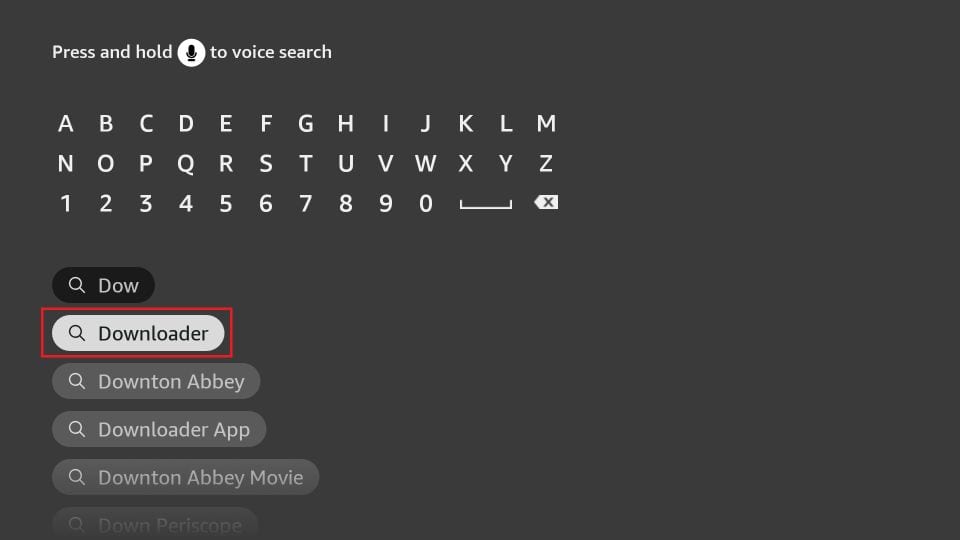
Step 2: Go to Settings > My Fire TV > Developer Options. If you see Install Unknown Apps, click it and enable Downloader. If you see Apps from Unknown Sources, click it and select Turn On when prompted.
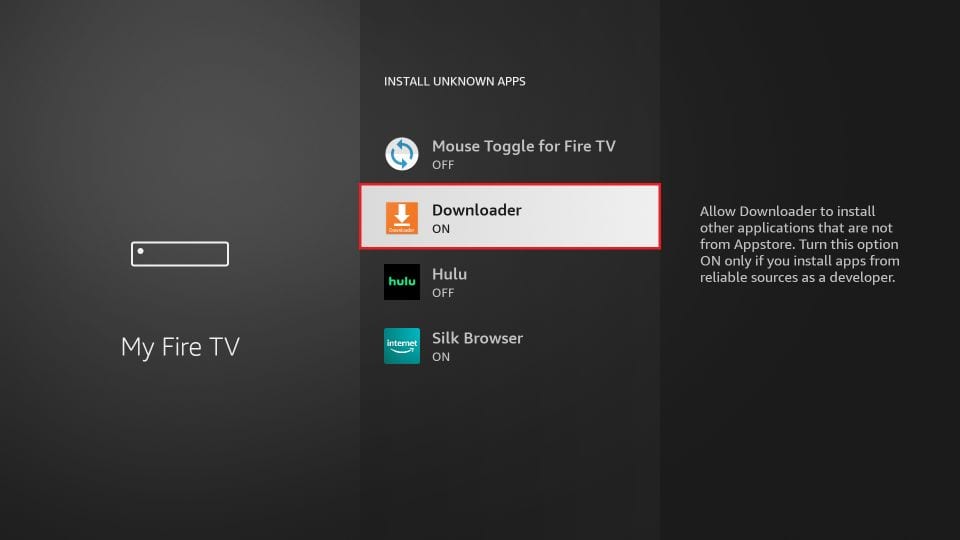
Step 3: Open the Downloader app now, enter the code 250931, and click GO.
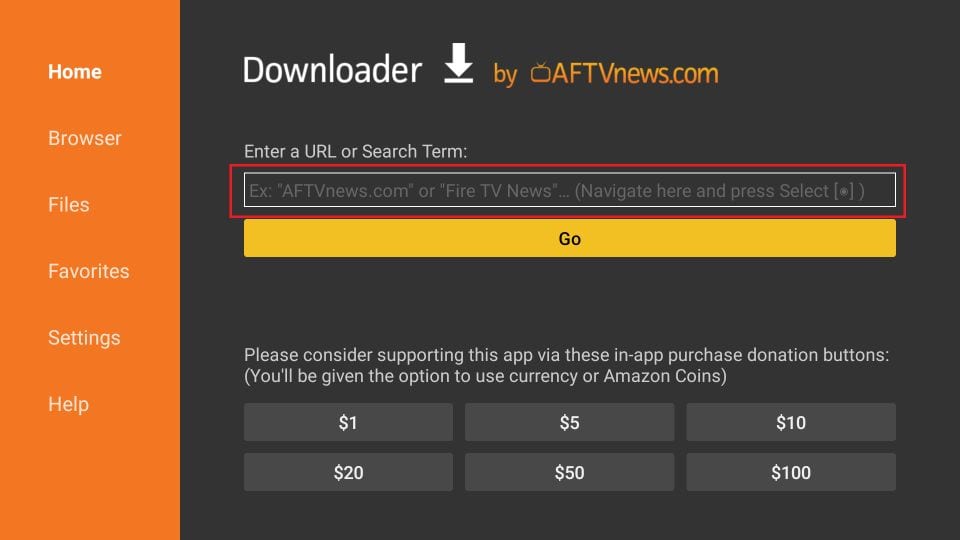
Step 4: You will see a pop-up message indicating that the file has already begun installing.
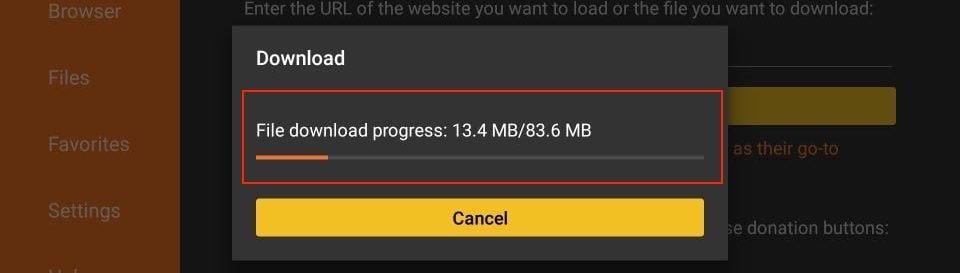
Step 5: The app will ask if you would like to install it. On this page, you need to click Install.

Step 6: Now, wait for the app to install.
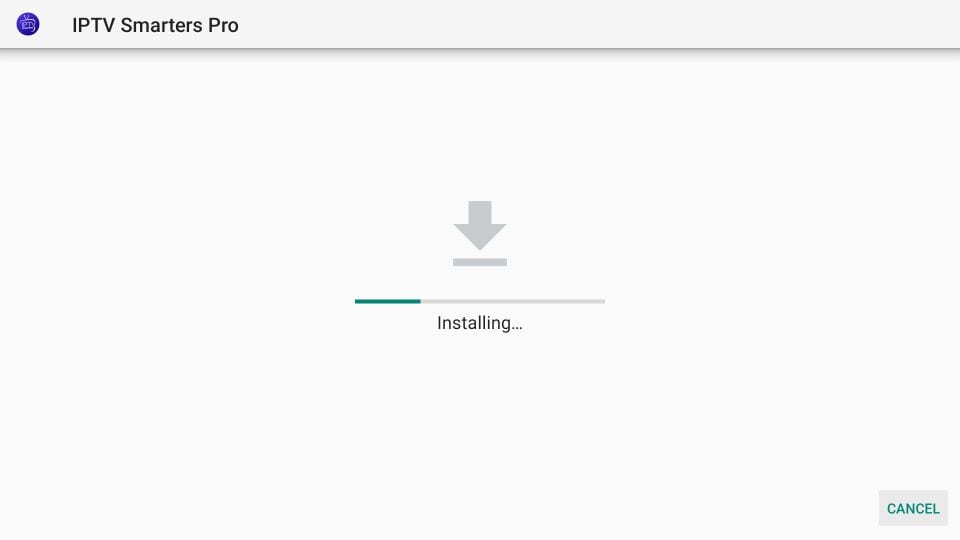
Step 7: Once the installation is complete and you see the confirmation message, you can click OPEN to launch IPTV Smarters immediately. However, I recommend clicking DONE instead, so you can delete the APK file and free up storage space on your FireStick.
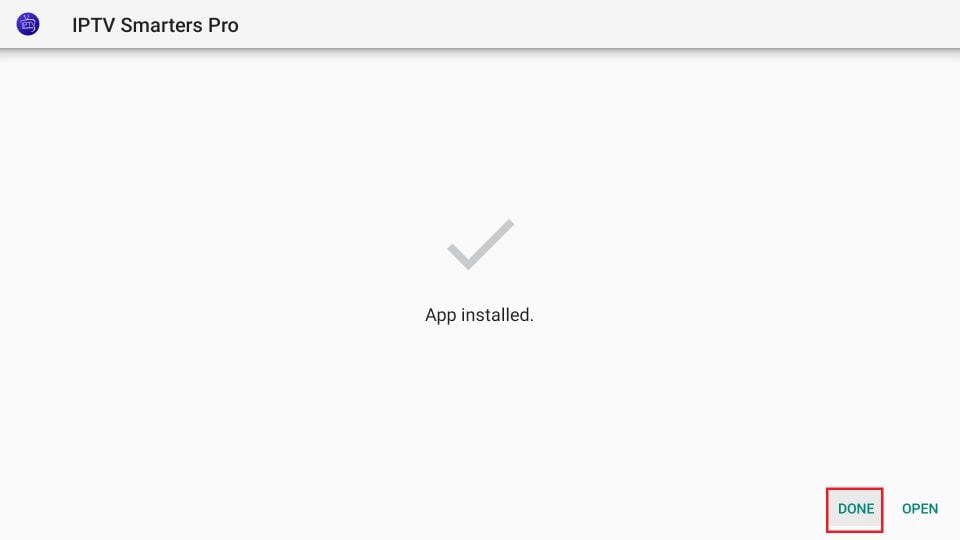
Step 8: If you selected DONE, you will be taken back to the Downloader app. Simply click Delete to remove the APK file and free up space.
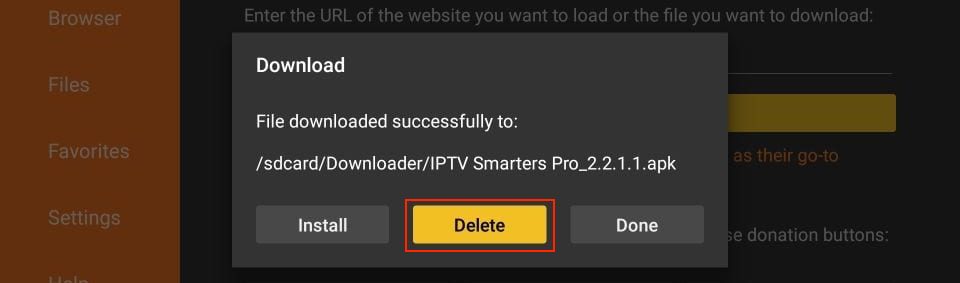
Step 9: Now click Delete again.
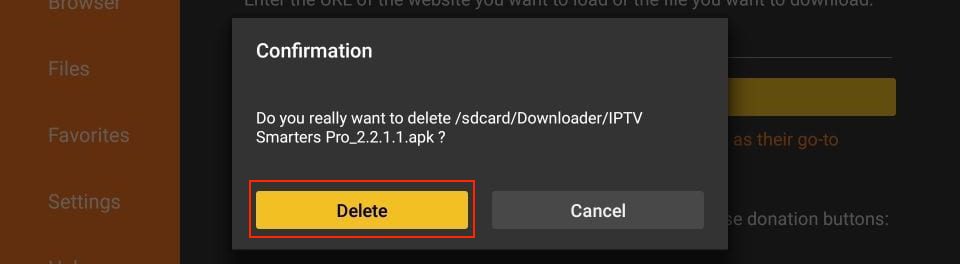
Step 10: Now you can go back to your Home Screen, find Smarters Player, and open it. You can load your channels via Xtream Codes and M3U link. Note that Smarters does not provide any login information; you need to take a free trial from any provider to test it. The one we suggest is streamQ .
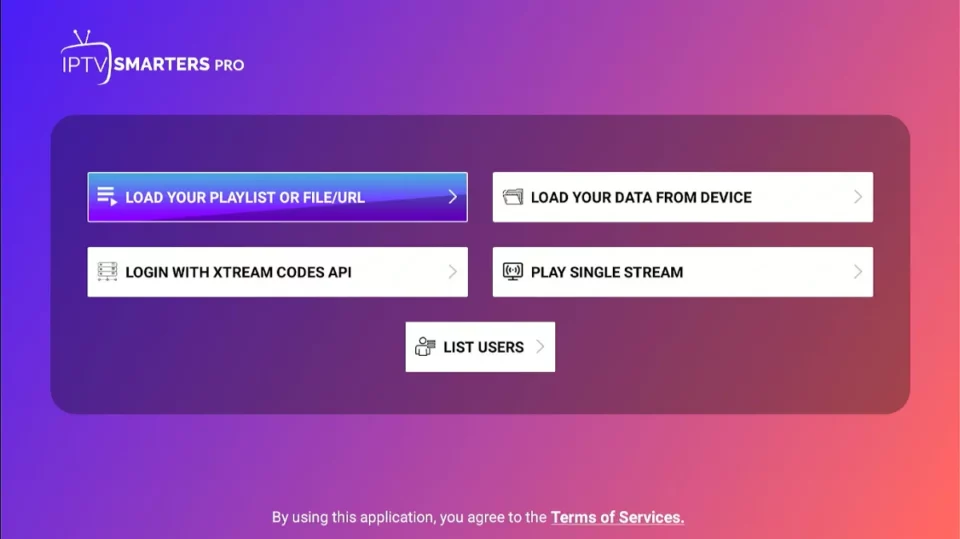
Step 11: If the app asks for permissions when you choose an option to load the playlist, simply click Allow.
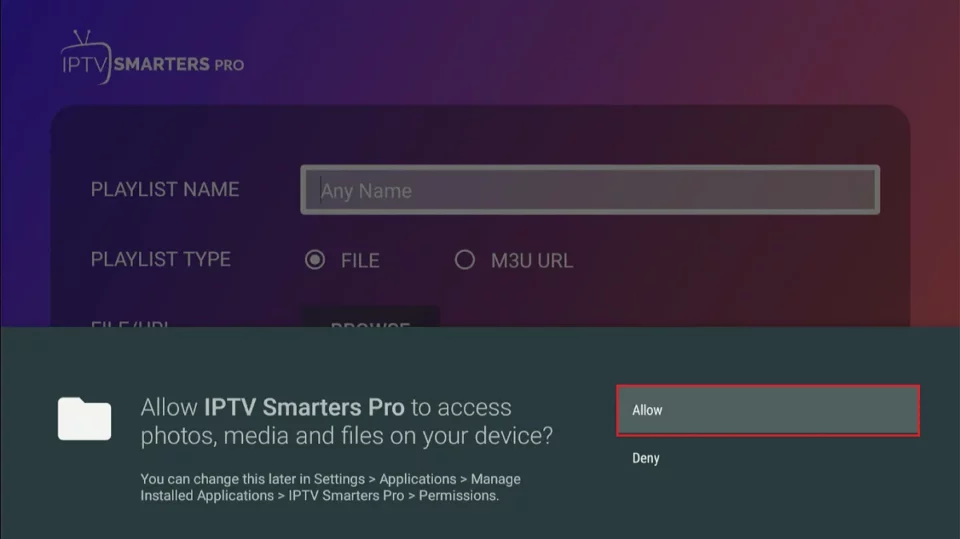
Step 12: Here is the option to add via M3U link , so on section ANYNAME you can write anything and on the section INPUT M3U LINE you can get the M3U link from your provider
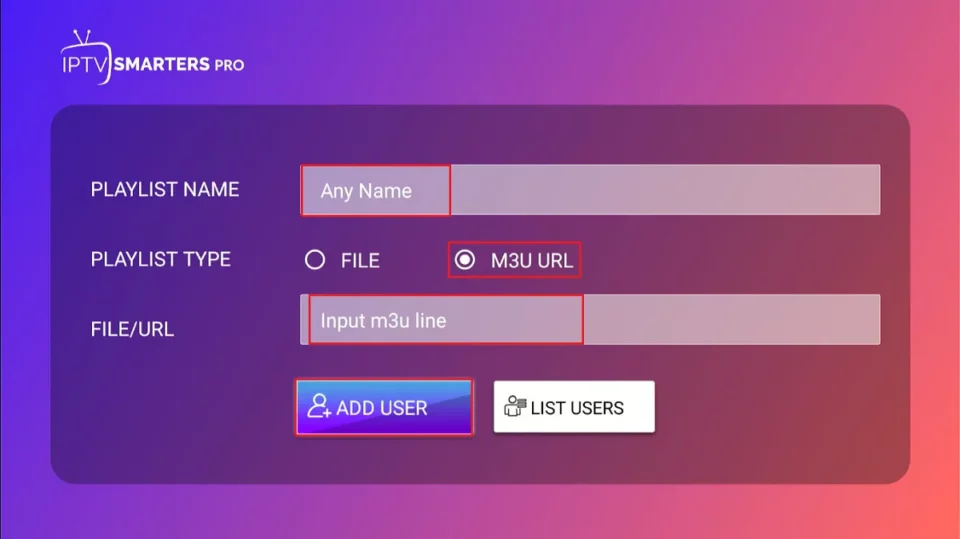
Step 13: If you want to add via Xtream, you need to ask your provider to send you the Xtream details.
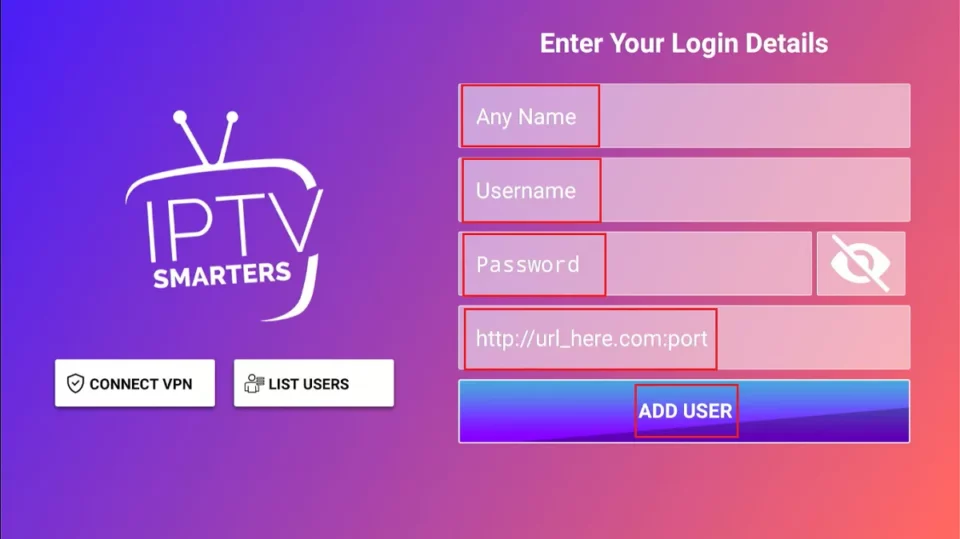
Step 14: You’re all set up and ready to enjoy your favorite channels using the free Smarters app.

🔒 Tip: Use a VPN like Surfshark or ProtonVPN before streaming for privacy.
⚙️ IPTV Smarters Pro Setup Guide
Once installed, follow these steps to set it up:
1. Choose Login Type
- Load Your Playlist or File/URL – For M3U links
- Login with Xtream Codes API – For premium services
- Load Playlist via File – If you’ve exported playlist file
2. Enter IPTV Details (You can get them by applying at streamq.com)
- Enter your username, password, server URL
- Add EPG URL if available
3. Done!
📡 Best IPTV Providers for IPTV Smarters (2025)
| Provider | Type | Free Trial | Smarters Support | Price/month |
|---|---|---|---|---|
| StreamQ | Global IPTV | ✅ | ✅ | $17.99 |
| Apollo TV | Sports + Movies | ✅ | ✅ | $23.00 |
| RapidIPTV | Euro + US Mix | ❌ | ✅ | $15.00 |
| King IPTV | All-in-One | ✅ | ✅ | $20.00 |
💡 StreamQ is highly recommended due to its impressive speed, excellent customer support, and seamless integration with Smarters, making it a top choice for users seeking efficiency and reliability.
🔍 IPTV Smarters Pro vs Other IPTV Apps (2025 Comparison)
| Feature | IPTV Smarters | TiviMate Premium | XCIPTV Player | OTT Navigator |
| UI/UX | ✅ Sleek | ✅ Modern | ✅ Customizable | ⚠️ Complex |
| EPG Support | ✅ | ✅ | ✅ | ✅ |
| Multi-Login Profiles | ✅ | ❌ | ✅ | ✅ |
| Firestick Performance | ✅ Light | ✅ Fast | ✅ Fast | ⚠️ Moderate |
| VPN Compatibility | ✅ | ✅ | ✅ | ✅ |
| Pricing | Free | Paid | Free | Free |
📲 Tips for Better Streaming Experience
- Use 5GHz Wi-Fi for buffer-free viewing
- Clear cache regularly from Manage Installed Apps
- Keep Firestick updated for best compatibility
- Use Ethernet adapter for stable streaming
- Set a parental PIN for family-safe viewing
📱 Installing IPTV Smarters on Other Devices
- Android TV Box: Use Google Play Store or APK method
- Smartphones/Tablets: Available on Play Store and iOS App Store
- Smart TVs: Use USB or sideload if app isn’t in the native store
💻 For Windows/Mac, try IPTV Smarters Web TV version or install via emulator like BlueStacks
🚫 Common Issues & Fixes
| Problem | Fix |
| App Not Installing | Check storage space & allow unknown sources |
| Invalid Login | Double-check credentials and API details |
| No EPG Display | Add EPG URL manually |
| Freezing/Buffers | Clear cache or use better Wi-Fi/VPN |
| Crashing After Update | Uninstall & reinstall from official link |
🧠 Expert VPN Recommendations for Firestick IPTV
| VPN Name | Price/month | Speed | Firestick App | No-log Policy |
| Surfshark | $2.49 | ✅ Fast | ✅ | ✅ |
| NordVPN | $3.49 | ✅ Fast | ✅ | ✅ |
| ProtonVPN | Free / Paid | ⚠️ Medium | ✅ | ✅ |
| ExpressVPN | $6.67 | ✅ Super | ✅ | ✅ |
🔐 Always use a VPN when accessing IPTV services to keep your online activity safe and your identity private. A VPN protects your personal information from hackers, ISPs, and others who may try to watch or track your streaming.
📚 Final Thoughts
Installing IPTV Smarters Pro on Firestick in 2025 has become easier than ever before, making it one of the most seamless and enjoyable IPTV experiences available today. With its extensive range of rich features, broad device compatibility, and user-friendly interface, it caters perfectly to both beginners who are just starting out and advanced users looking for powerful functionality and customization options. This combination ensures a smooth and satisfying streaming experience for everyone.
Pair it with a fast and secure VPN service along with a reliable and high-quality IPTV provider such as StreamQ, and you’ve got yourself a complete and seamless streaming setup that meets all your entertainment needs. Whether you’re using an Amazon Firestick, an Android TV box, or a mobile device, IPTV Smarters Pro offers you full control and incredible flexibility to customize your viewing experience exactly the way you want.
Always remember to keep your online activities secure, stream your favorite shows responsibly, and fully enjoy watching TV exactly the way you prefer.
❓ Frequently Asked Questions (FAQ)
Q1: Is IPTV Smarters Pro legal?
Yes, the app is legal. But it depends on the IPTV service you use with it.
Q2: Can I install IPTV Smarters without Downloader?
Yes, by using Filelinked or installing via USB.
Q3: Is the app free to use?
Yes, IPTV Smarters Pro is 100% free. Some features may require donation.
Q4: Can I watch Netflix with IPTV Smarters?
No, it’s for IPTV services only.
Q5: Do I need to jailbreak my Firestick?
No, enabling apps from unknown sources is enough.
🙏 Thank you so much for taking the time to read through this guide! Are you now ready to dive in and enjoy IPTV like a true professional? Let’s get started and make the most out of your IPTV experience!




