Best VPN for Streaming on Android TV (2025 Guide)
Discover the best and most reliable VPNs specifically designed for Android TV, IPTV services, and streaming platforms. Explore detailed guides on how to easily set up a VPN on your devices and effectively safeguard your online privacy and security throughout 2025. Compare both free and paid VPN options to find the perfect solution tailored to your streaming and privacy needs.
🔐 Why Use a VPN on Android TV or IPTV Devices?
If you are streaming IPTV, accessing geo-restricted content, or simply aiming to protect and secure your online activities, using a reliable VPN (Virtual Private Network) on your Android TV or Android TV box is absolutely essential in 2025. A VPN not only helps mask your real IP address but also encrypts all your internet traffic, ensuring your data remains private and secure. Additionally, it allows you to bypass content blocks and restrictions imposed by streaming services or your Internet Service Provider (ISP), giving you unrestricted access to a wider range of content without compromising your privacy or security.
In countries where the use of IPTV services may face restrictions or limitations, a VPN serves as an essential protective layer that safeguards your online activities. For those who frequently stream content using popular apps such as TiviMate, IPTV Smarters, or Kodi, VPNs not only enhance privacy by encrypting your data but also help in significantly reducing buffering issues that often result from internet service providers throttling streaming speeds. This makes streaming smoother and more secure, providing a better overall viewing experience.
📌 Tip: Always choose a VPN with native Android TV app support for ease of use.
🌍 Benefits of Using a VPN for Streaming
1. Unblock Global Content – Watch Netflix US, BBC iPlayer, DAZN, and more.
2. Avoid ISP Throttling – Enjoy smooth, buffer-free IPTV even during peak hours.
3. Protect Your Privacy – Secure your data on public Wi-Fi or shared connections.
4. Bypass Geo-blocks – Access IPTV and services not available in your country.
5. Stay Anonymous – Hide your real location and browsing activity.
📲 Best VPNs for Android TV in 2025
Here’s a breakdown of the top-performing VPNs for IPTV users, especially those on Android TV:
1. Surfshark – Best Overall for Streaming
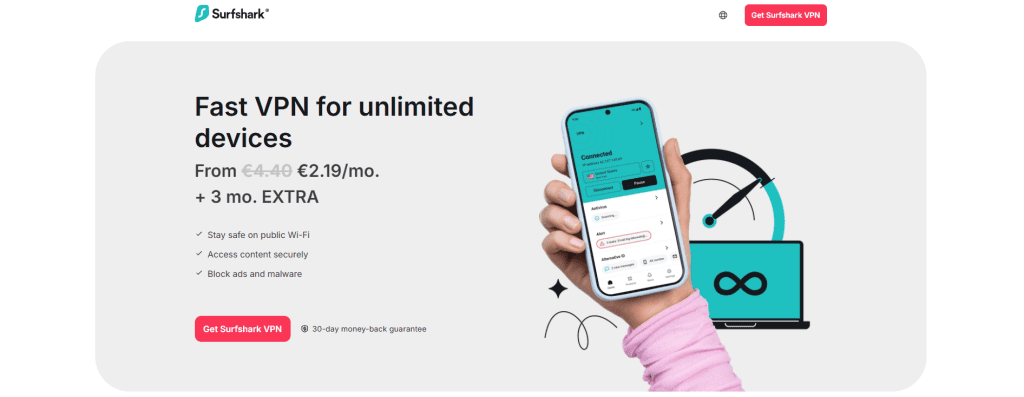
- Unlimited simultaneous connections
- Native Android TV app
- Fast speeds, ideal for IPTV
- Supports Smart DNS
2. NordVPN – Most Secure
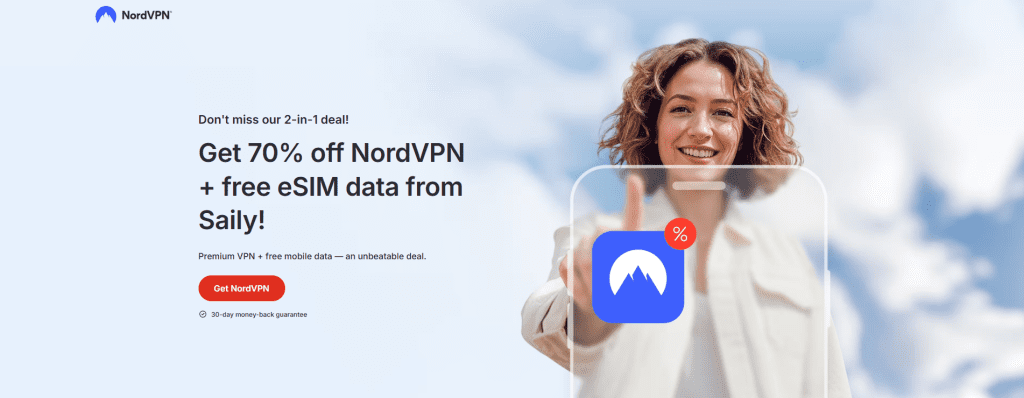
- Strong encryption and no-logs policy
- SmartPlay DNS for easy streaming
- Works well with Firestick and Android TV
- Includes ad/tracker blocker
3. ProtonVPN (Free Plan Available)
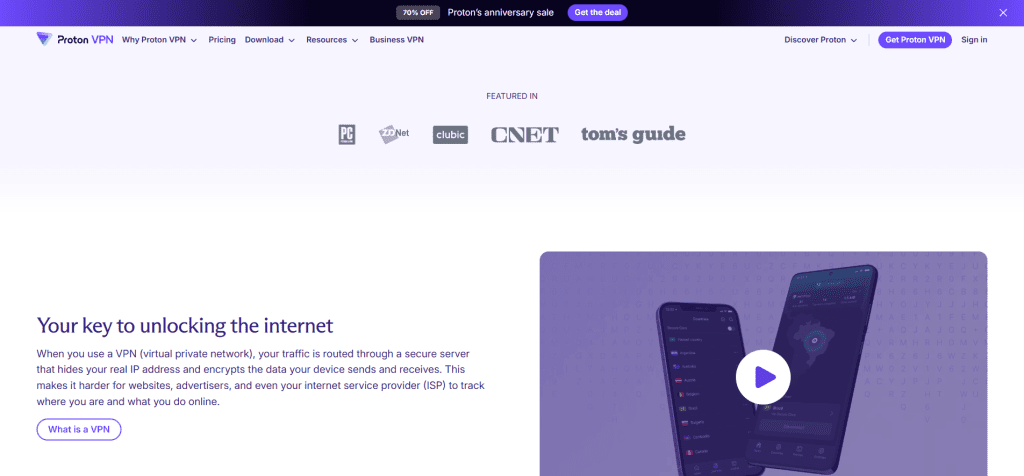
- No data limits on free plan (select countries)
- Open-source and privacy focused
- Slower than premium options, but secure
4. Windscribe
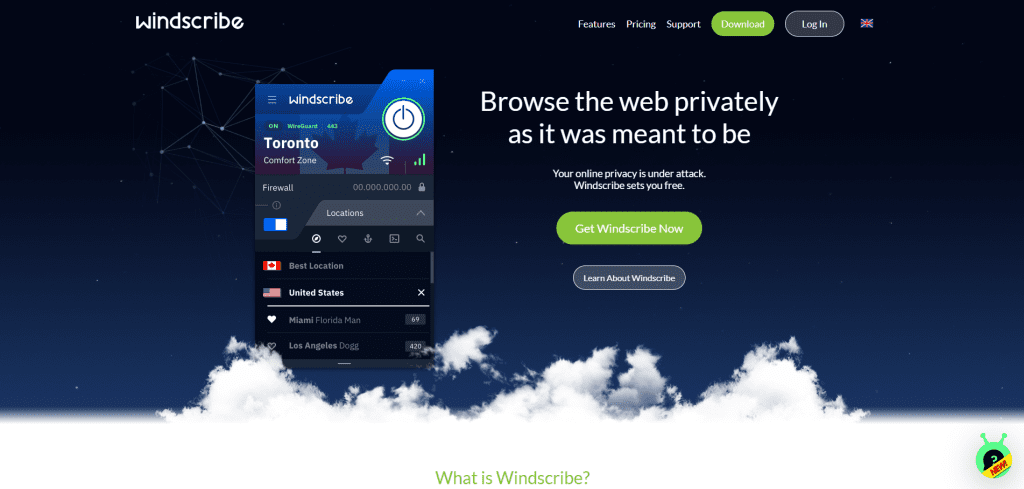
- 10GB free data/month
- Excellent interface for Android TV
- Customizable firewall and ad blocker
5. ExpressVPN
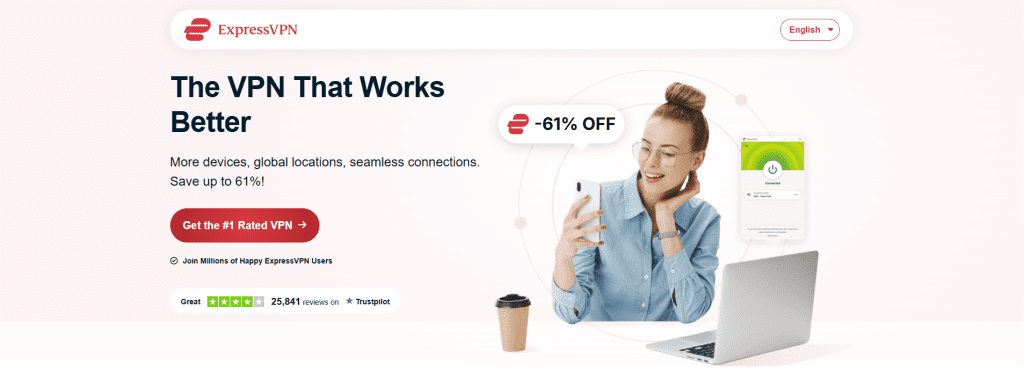
- Known for its speed and reliability
- Works with almost all devices
- Premium price, but consistent performance
🔥 Free Pick: Windscribe or ProtonVPN – great for testing or light use.
📦 Best Free Unlimited VPNs for Android TV Box
Let’s be real: Most “free” VPNs either have speed limitations, bandwidth caps, or privacy risks. However, a few still stand out:
| VPN Name | Data Limit | Ad-Free? | Native Android TV App | Best For |
|---|---|---|---|---|
| ProtonVPN | Unlimited (Free) | ✅ | ✅ | Light IPTV usage |
| Windscribe | 10GB/month | ✅ | ✅ | Test runs & backups |
| Hide.me | 10GB/month | ✅ | ✅ | Secondary VPN choice |
🧠 Note: It is important to avoid using unknown free VPN services, as many of these providers generate revenue by tracking and selling your personal data. Choosing such VPNs can compromise your privacy and security significantly.
⚙️ How to Set Up a VPN on Android TV (Step-by-Step)
Whether you’re using a Firestick, NVIDIA Shield, or Xiaomi Mi Box, the setup process is almost exactly the same. Each device follows a very similar method for installation and configuration, making it easy to get started regardless of which one you have. The steps you need to take to set up your device are nearly identical across all three platforms, ensuring a smooth and consistent experience.
Step 1: Choose Your VPN Provider
Select one of the providers listed above, depending on your budget and use case.
Step 2: Install the VPN App
- Open Google Play Store on your Android TV
- Search for your VPN (e.g., Surfshark, ProtonVPN)
- Download and install the app
Step 3: Log In and Connect
- Launch the VPN app
- Log in with your username and password
- Choose a server location (tip: choose close proximity for better speeds)
Step 4: Start Streaming
- Open your IPTV app or streaming platform
- Enjoy geo-unlocked and private streaming in full HD
Here I will show a step-by-step guide on how to install Surfshark VPN on Firestick.
Step 1: From the home screen, hover over “Find.” Then scroll down and click “Search.”
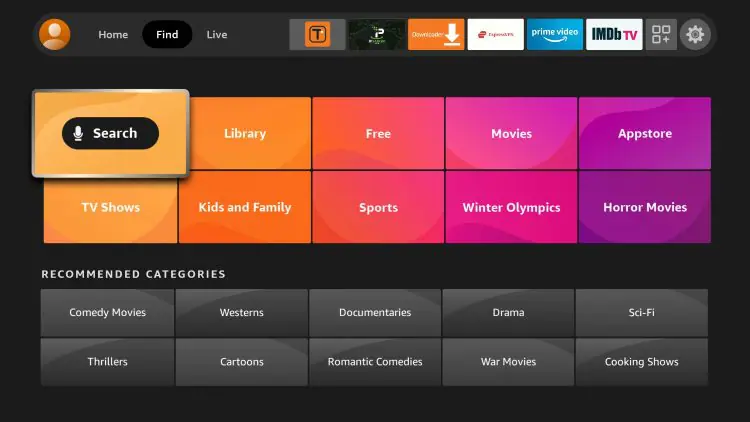
Step 2: Type in “Surfshark” and click the first option.
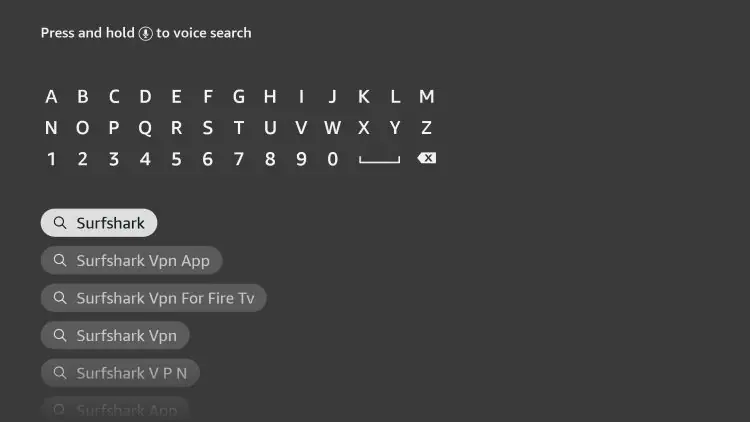
Step 3: Click on the Surfshark VPN app.

Step 4: Click Download.
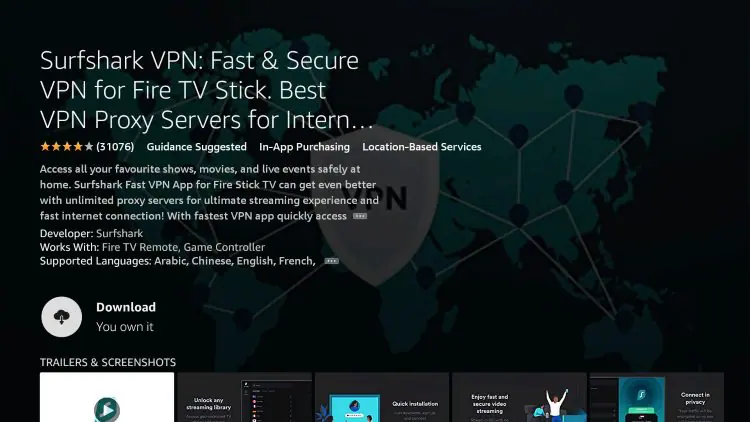
Step 5: Once the Surfshark app is installed, click Open.

Step 6: Wait a few seconds for the Surfshark application to open.

Step 7: Click Log In or Create Account if you don’t have one yet.
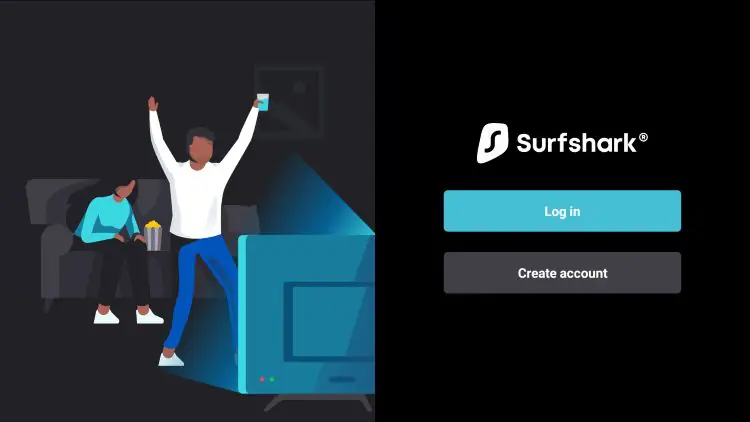
Step 8: Click Fastest Location to quickly connect your VPN.
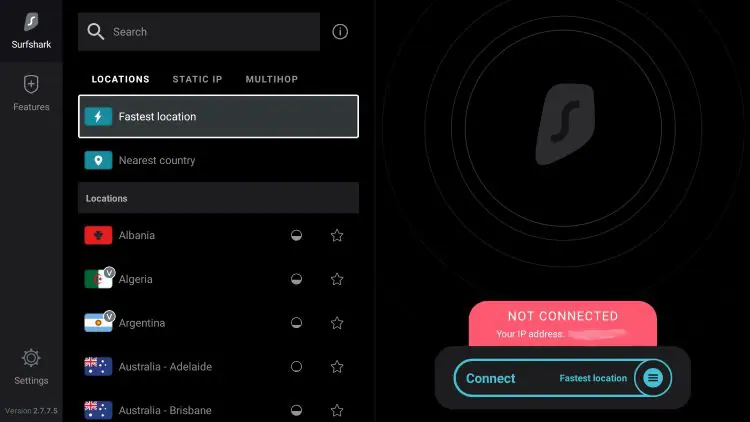
Step 9: Click OK when you receive this connection request message.
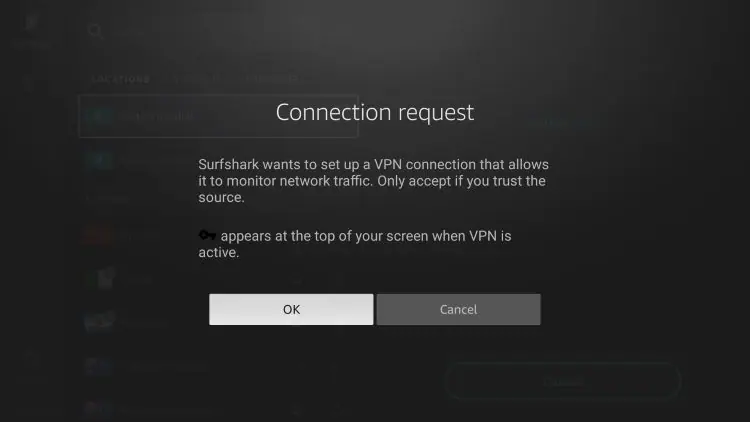
Step 10: Congratulations! You have successfully installed Surfshark on your Firestick or Fire TV.

📡 Best IPTV Apps to Use With a VPN
If your main purpose is IPTV, here are apps that work well with VPNs:
- TiviMate Premium – Best for Android TV users
- IPTV Smarters Pro – Cross-platform and simple
- XCIPTV Player – Advanced features with VPN compatibility
- Perfect Player – Lightweight and reliable
- OTT Navigator – Good for power users with custom settings
🔒 Combine a high-quality IPTV application with a reliable and fast VPN server to enjoy the best possible viewing experience without interruptions or buffering. This combination ensures smooth streaming, enhanced privacy, and access to geo-restricted content, providing you with an optimal entertainment setup.
🔍 Comparison: Free VPN vs Paid VPN for IPTV
| Feature | Free VPNs | Paid VPNs |
| Speed | ⚠️ Slower | ✅ Fast |
| Data Limits | ⚠️ Often Capped | ✅ Unlimited |
| Server Locations | Limited | Wide global access |
| Device Support | Moderate | Full multi-device |
| Streaming Unblocks | Limited | Netflix, DAZN, BBC |
Verdict: Free VPNs can be suitable for initial testing purposes and casual use, but when it comes to reliable and consistent IPTV streaming, paid VPN services are generally a much better choice due to their enhanced performance and stability.
🧠 Expert Tips to Improve VPN Streaming
- ✅ Always connect to a server closest to your actual location for faster speed
- ✅ Use 5GHz Wi-Fi instead of 2.4GHz for higher bandwidth
- ✅ Enable Kill Switch in VPN settings to avoid accidental IP leaks
- ✅ Restart router + Android TV monthly for stable performance
- ✅ Choose VPNs with no-log policy for better privacy
🧾 Final Thoughts
In today’s increasingly complex world filled with geo-blocked content and growing privacy concerns, using a reliable VPN with your Android TV or IPTV box has become absolutely essential. Whether you are a frequent IPTV user looking to protect your streaming activities or someone who simply wants to unlock international Netflix libraries and access a wider range of shows and movies, VPNs like Surfshark, NordVPN, and ProtonVPN provide the robust security and unparalleled flexibility you truly need for an optimal streaming experience.
Paid VPN services provide enhanced speed, greater consistency, and stronger protection—these are essential features if you depend on IPTV or streaming applications on a daily basis. On the other hand, free VPNs such as Windscribe serve well as a secondary option or for trying out the service before committing to a paid plan.
🎯 Don’t let restrictions limit your content. Secure your Android TV and enjoy limitless entertainment.
❓ Frequently Asked Questions (FAQ)
Q1: Can I use a VPN directly on Android TV?
Yes, most top VPNs offer dedicated Android TV apps via Google Play Store.
Q2: Will a VPN slow down my IPTV stream?
Only if the server is far or overcrowded. Use nearby servers for best results.
Q3: Is a free VPN enough for IPTV?
It can work, but free VPNs have speed/data limitations.
Q4: Which VPN works best with TiviMate?
Surfshark and NordVPN are top performers for IPTV-focused users.
Q5: Do I need a VPN if I only watch YouTube or Netflix?
No—but it helps unlock content not available in your region.
🙏 Thank you so much for taking the time to read this. Remember to always stay private and enjoy streaming in the safest way possible!




