How to Use a VPN: Full Beginner’s Guide (2025 Edition)
Discover everything you need to know about VPNs, including what they are, how they function, and the simple steps to download and use one effortlessly in 2025. This comprehensive guide is designed to cater to beginners, IPTV users, and tech enthusiasts alike, ensuring you have all the essential information to get started and maximize your online privacy and security.
Introduction
In the fast-paced and interconnected digital era we live in today, safeguarding your personal privacy while embracing the freedom to explore the online world without restrictions has become more critical than ever before. 🌐🔒
That’s precisely where VPNs (Virtual Private Networks) prove to be incredibly useful. Whether you’re an avid IPTV viewer, someone who frequently travels across regions, or simply an individual who places a high priority on safeguarding their online privacy and data, understanding how to effectively use a VPN has become an indispensable skill in today’s digital landscape.
In this comprehensive beginner’s guide, we will thoroughly explain what a VPN is, provide clear details on how it functions to protect your privacy, walk you through the steps to download one, and show you how to set it up effortlessly in 2025 for a seamless experience.
Let’s jump right in and get started on this exciting journey! 🚀
What is a VPN?
A VPN (Virtual Private Network) is a powerful service designed to establish a secure and encrypted connection that forms a protective tunnel between your device and the vast expanse of the internet, ensuring your data remains private and safe from prying eyes.
When you connect to a VPN:
- 🔐 Your internet traffic is encrypted
- 🌍 Your IP address is hidden
- 📡 Your data passes through a secure server, making you invisible to hackers, ISPs, and even governments
🎯 In short: A VPN conceals your identity, safeguards your sensitive data, and ensures your online activity remains private and secure from prying eyes.
Why Should You Use a VPN?
There are many powerful reasons to use a VPN in 2025:
- 🛡️ Protect your privacy on public Wi-Fi networks
- 🌎 Access geo-restricted content (like Netflix, BBC iPlayer, or IPTV services)
- 🎮 Reduce ping times for gaming
- 🚀 Stay anonymous while browsing or downloading
- 🔍 Prevent ISP throttling on streaming platforms
📢 Bonus Tip: Using a VPN is absolutely crucial for IPTV users to ensure uninterrupted access and avoid potential ISP restrictions or blocks. It not only safeguards your connection but also enhances your online privacy and security!
How to Download and Install a VPN (Step-by-Step)
1. Choose a reputable VPN provider
- Popular options: NordVPN, ExpressVPN, Surfshark, ProtonVPN
2. Go to their official website
- Avoid third-party downloads to stay safe!
3. Select a plan
- Monthly, yearly, or multi-year subscriptions (longer terms = cheaper)
4. Download the app
- Available for Windows, Mac, Android, iOS, Smart TVs, and even Firesticks
5. Install and open the app - It usually takes less than 2 minutes
- 6. Login and Connect
- Select a server and click “Connect” ✅
Here’s a step-by-step guide on installing Proton VPN. While this guide uses Proton VPN as an example, you can apply similar steps to install other VPNs. Follow the instructions below with accompanying images for reference.
Step 1: Locate App Store on your device
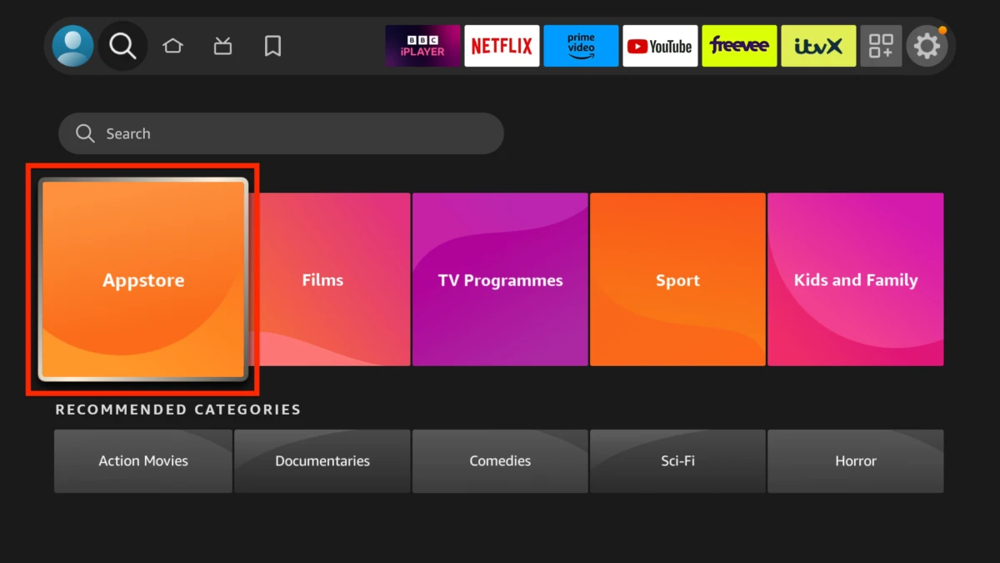
Step 2: Look for Proton VPN in the Amazon Appstore
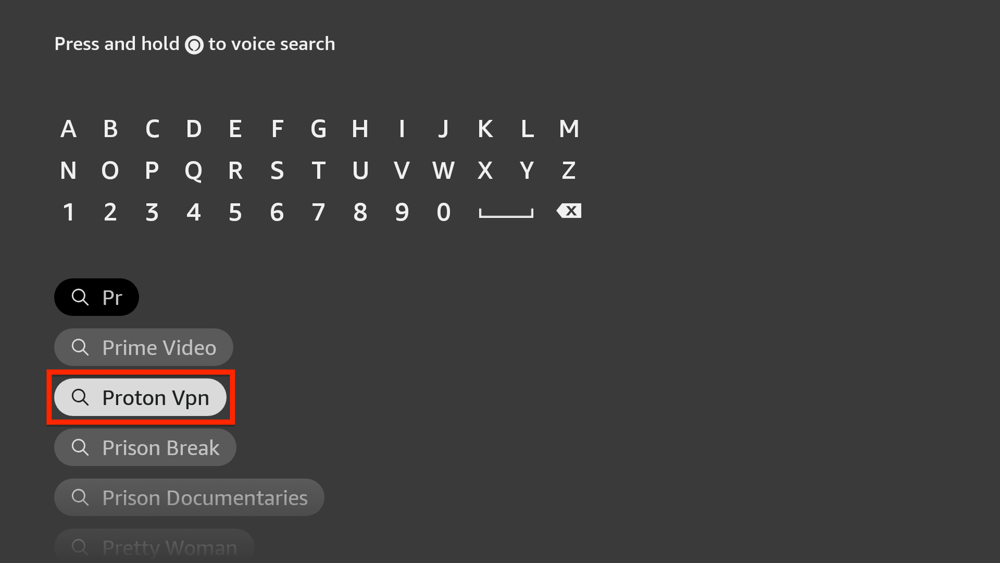
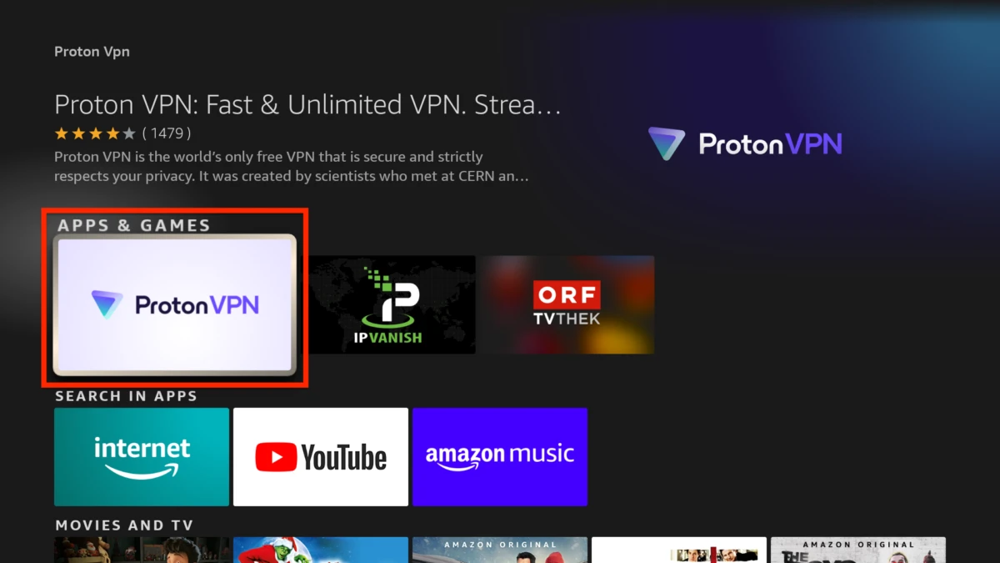
Step 3: Once you locate it, click on “Install.”

Step 4: When you open Proton VPN, follow the on-screen instructions: visit protonvpn.com/tv on your phone or computer, sign in, and enter the code shown on your TV.
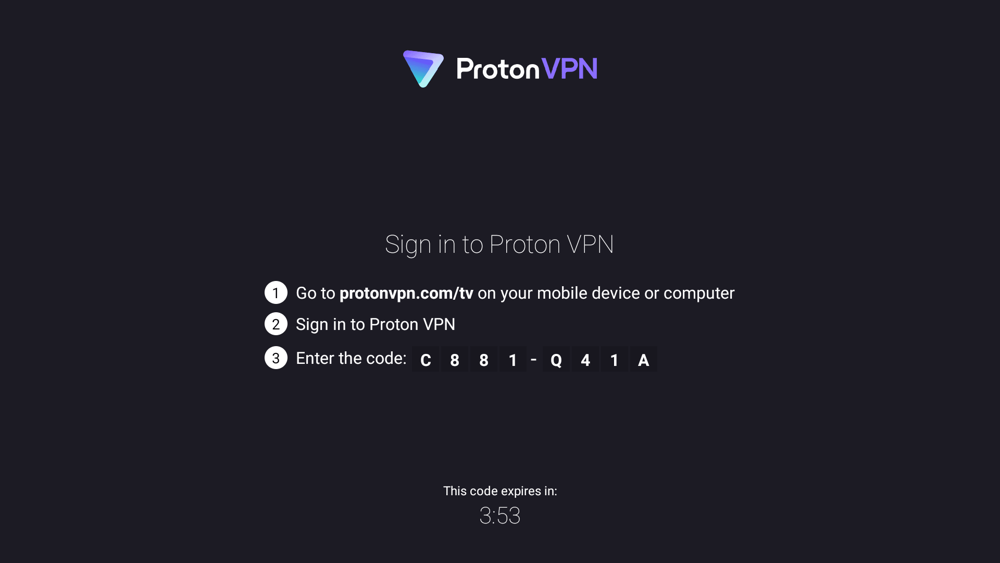
Step 5: After signing in, choose a server (e.g., Switzerland) and press Connect. Your Firestick’s IP will change, and streaming traffic is encrypted. You can disconnect or switch servers anytime.
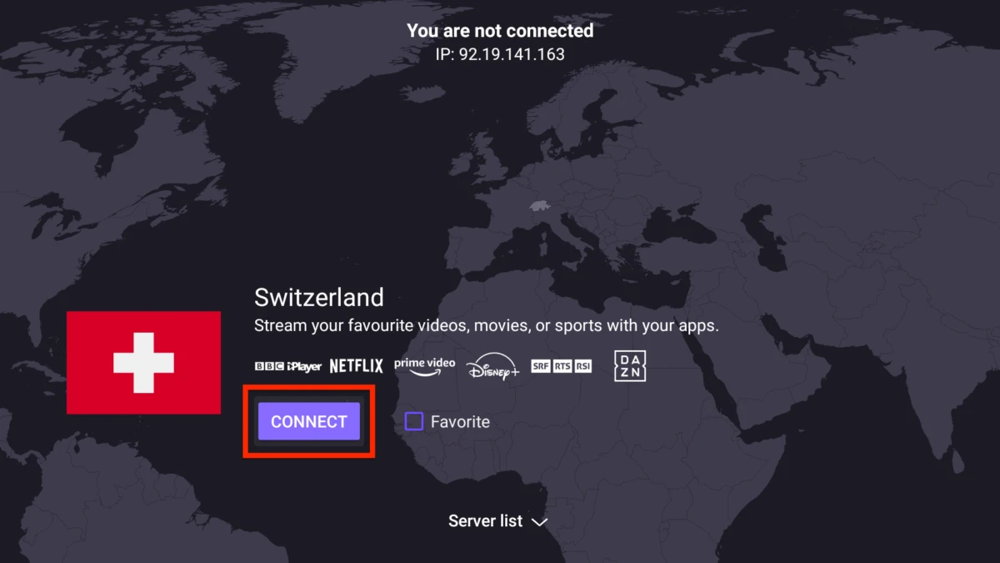
How to Use a VPN Once It’s Installed
- 🌎 Select a server tailored to your specific needs (e.g., connect to a USA server to access Netflix US or choose a UK server to stream content from BBC iPlayer).
- 📱 Activate auto-connect at startup to ensure uninterrupted 24/7 security and peace of mind
- 🔄 Easily switch servers at any moment to maintain optimal performance if your connection experiences a slowdown.
- 🛡️ Enable the kill switch feature (if supported by your device) to enhance your security and ensure maximum protection.
💡 Pro Tip: After connecting to a new IP address, it’s essential to verify the change by using reliable websites like whatismyip.com. This simple step ensures that your connection is properly configured and your new IP address is active.
VPN on Different Devices (Mini-Guide)
| Device | How to Use VPN |
|---|---|
| Windows/Mac | Download app, install, and connect |
| Android/iPhone | Install app from app store, connect with 1 tap |
| Firestick | Sideload VPN app or use native ones |
| Smart TV | Use VPN-compatible routers or built-in VPN apps |
| Router | Install VPN on router for whole-home protection |
VPN Tips for IPTV Users
- 📺 To ensure optimal streaming quality and faster speeds, it is highly recommended to select a server that is geographically closer to the location of the IPTV server.
- 🛠️ Take advantage of split-tunneling if your VPN offers this feature. With split-tunneling, you can configure your connection to route only specific apps, like your IPTV services, through the VPN while keeping other apps on your regular network.
- 🌍 If you notice that specific IPTV channels are buffering, it’s a good idea to test multiple servers to identify the issue. Switching between different servers can help you determine if the buffering is related to the channel itself or the server being used. This process can improve your streaming experience by pinpointing the best-performing server for uninterrupted viewing.
- 📈 Keep track of ping times directly within the VPN app to ensure optimal performance (lower values indicate better connectivity).
🎯 Bonus: Certain VPNs come equipped with specialized “streaming-optimized” servers that are tailored to deliver the best experience for IPTV enthusiasts. These servers are designed to enhance performance, reduce buffering, and ensure smooth, uninterrupted access to your favorite content.
Free VPNs vs Paid VPNs – Important Comparison
| Feature | Free VPNs | Paid VPNs |
| Speed | Slow | Fast |
| Data Limits | Yes (often 500MB–2GB) | No |
| Security | Basic | Advanced encryption |
| Streaming Access | Rare | Excellent |
| Server Locations | Very limited | Thousands |
⚠️ Important Notice: Free VPN services frequently monitor your online activity and may profit by selling your personal data to third parties.
Final Thoughts
Learning how to use a VPN is undoubtedly one of the most valuable tech skills you can acquire in 2025. Not only does it significantly enhance your online security, but it also grants you access to a vast array of global content while ensuring that your digital activities remain private and protected from prying eyes.
Whether you’re streaming your favorite shows through IPTV, exploring new destinations while traveling abroad, engaging in intense online gaming sessions, or simply ensuring your privacy and security while browsing the web—a dependable VPN is an essential tool that you shouldn’t go without.
Stay safe, stay secure, and embrace the freedom to explore the internet without boundaries! Let your online adventures take you anywhere, anytime, with confidence and unlimited possibilities. 🚀🌎
Frequently Asked Questions (FAQ)
Q1: Is it legal to use a VPN?
Yes! VPNs are legal in most countries. Always check local regulations.
Q2: Can a VPN make my internet faster?
Sometimes, especially if your ISP throttles streaming or gaming traffic.
Q3: What is the best VPN for IPTV?
NordVPN, Surfshark, and ExpressVPN are great choices for IPTV.
Q4: Can I use a VPN on multiple devices?
Yes! Most providers allow 5–10 simultaneous connections.
Q5: Should I leave my VPN on all the time?
If you value privacy and security, yes!
🙏 Thank you so much for taking the time to read this! Now you have a clear understanding of how to use a VPN effectively and why it has become an indispensable tool for navigating the complexities of modern internet life.

